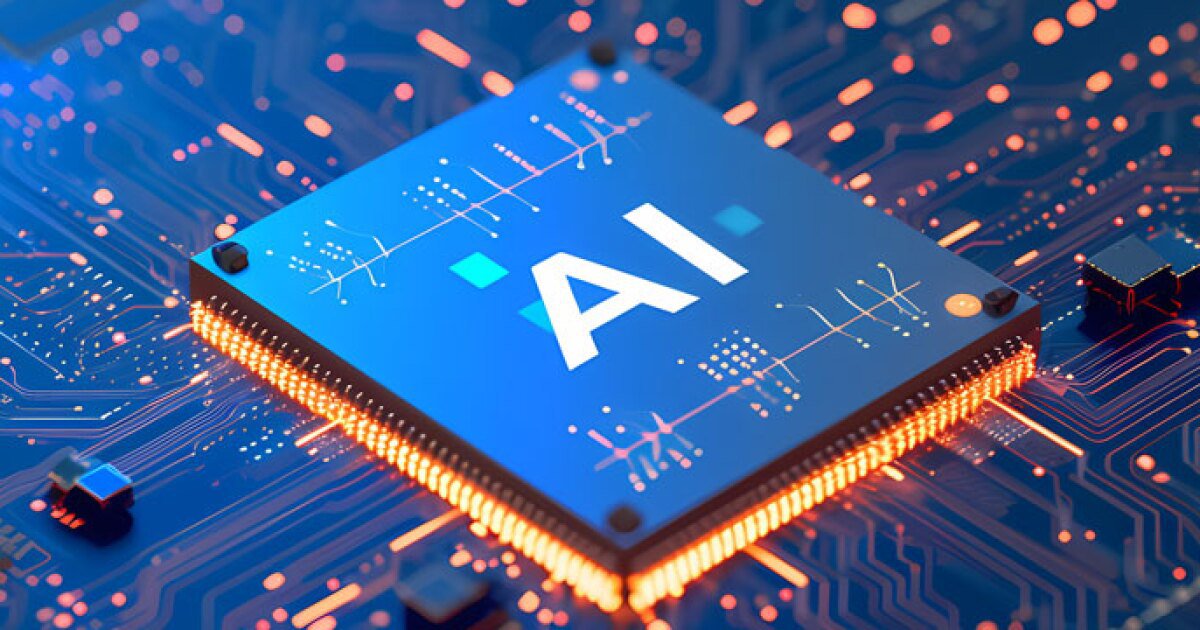When it comes to social media video marketing, most people think of platforms like TikTok and Instagram. However, LinkedIn has evolved into a leading social media platform for professionals. Widely used for B2B marketing, video is gaining popularity on LinkedIn. With millions of professionals on the platform, LinkedIn offers a unique opportunity to connect with industry leaders and get your message directly in front of decision-makers.

Here are some LinkedIn video pro tips to help you make the most of this opportunity.
Let’s explore the best practices to ensure your LinkedIn videos connect with your target audience. Video is a powerful content type on LinkedIn, but articles and other formats also play a key role in a well-rounded content strategy. When done well, video marketing + LinkedIn = the perfect formula to elevate your brand.
First, a quick overview of the key elements in this formula: articles complement video as an effective content type on LinkedIn.
Variable 1: LinkedIn
Studies show LinkedIn’s unmatched ability to connect your business with a highly engaged and influential audience:
- Over 900 million members, including 61 million senior-level influencers and 65 million decision-makers, provide a vast network to grow your followers and increase visibility.
- Video content is 20 times more likely to be shared on LinkedIn than other content types, and members spend nearly three times more time watching video ads than static content. (LinkedIn Marketing Solutions)
- 80% of B2B leads come from LinkedIn, highlighting its critical role in driving business opportunities. (LinkedIn Pages Guide)
- 94% of B2B marketers use LinkedIn for content marketing, leveraging the platform to boost brand authority.
- LinkedIn video ads can increase purchase intent by 33%, making video ads a powerful tool for conversion.
Variable 2: Video
Video marketing drives engagement, conversions, and business success with these benefits:
- Higher Engagement Rates: Videos on social media generate 1,200% more shares than text and image posts combined. (G2 Video Marketing Statistics)
- Improved Retention: Viewers retain 95% of a message when watching a video versus 10% when reading text. (Insivia Video Stats)
- Increased Conversions: Landing pages with videos can boost conversion rates by up to 80%.
- Enhanced ROI: 88% of video marketers report a positive ROI from video content. (Wyzowl Video Marketing Statistics)
- Higher Click-Through Rates: Emails with video content can increase click-through rates by 200-300%.
- Entertainment Value: Videos with strong entertainment are more likely to capture attention, engage viewers, and be shared widely.
Styles, Specs, & Optimization for LinkedIn Videos
Video Types That Work Best on LinkedIn
1. Company Culture Videos
Humanize your brand and attract employees and partners by showcasing your organization’s work environment and team dynamics. These videos are ideal for the awareness stage to build brand identity.
- Highlight diversity and inclusivity initiatives that contribute to a positive workplace.
- Share employee achievements and team milestones embodying your company’s mission.
- Show team-building activities and community involvement.
- Provide behind-the-scenes footage and employee interviews for authenticity.
Tip: Include personal stories from team members to foster transparency and trust.
2. Testimonial Videos
Share genuine client experiences to enhance credibility and relatability. Testimonials work well in the consideration stage to convince prospects of your value.
- Feature impactful stories demonstrating how your products or services helped clients.
- Use engaging narratives to showcase real-world applications.
- Include testimonials from industry figures or influencers to extend reach.
Tip: Highlight specific challenges clients faced and how your solution helped overcome them.
3. Educational Videos
Offer fresh perspectives and uncover lesser-known industry insights to position your brand as an expert and nurture your audience.
- Share tips, tutorials, and industry insights.
- Include expert interviews and panel discussions.
- Highlight emerging trends and innovative practices.
Tip: Provide practical insights with clear steps your audience can implement.
4. Explainer Videos
Transform complex information into digestible visual stories to make your message accessible.
- Break down concepts with relatable scenarios and analogies.
- Use animation and concise narration for clarity.
- Incorporate voiceovers to guide viewers.
Tip: Focus on one main idea, use simple language, and support with visuals.
5. Product Demonstrations
Showcase product features and benefits to help potential customers understand your solutions.
- Illustrate how your product solves specific pain points.
- Use dynamic visuals and clear explanations.
- Include real-life use cases.
Tip: Use high-quality visuals and highlight unique selling points.
6. Event Videos
Bring your audience into the experience by showcasing atmosphere, interactions, and key discussions.
- Summarize key moments from webinars or conferences.
- Include highlights of speeches and panel discussions.
- Feature testimonials and interviews with attendees.
Tip: Edit dynamically to maintain engagement throughout the highlights.
Types of LinkedIn Content and Recommended Specs
Embedded LinkedIn Video Posts
Many users share videos from platforms like YouTube or Vimeo as embedded posts on LinkedIn. While easy, embedded videos do not autoplay and may have lower engagement since LinkedIn’s algorithm favors native videos.
Specs:
- Aspect ratio: 1:1 or 16:9 recommended.
- Max file size: 5GB.
- Length: No strict limits.
LinkedIn Native Videos
Uploading videos directly to LinkedIn yields greater reach and engagement. Native videos autoplay in feeds, capturing attention effectively.
Specs:
- Length: 3 seconds – 10 minutes (under 1 minute ideal).
- Resolution: 256x144p to 4096x2304p (720p+ recommended).
- Dimensions: 1:2.4 or 2.4:1.
- Orientation: Horizontal or vertical (vertical cropped to square).
- File size: 75KB – 5GB.
- Formats: AAC, MP4, MPEG-4, MKV, WebM, H264/AVC, and others (AVI, MOV no longer supported).
LinkedIn Video Ads
Paid video ads can target specific audiences at different buyer journey stages.
Specs:
- Length: 3 seconds – 30 minutes (15-30 seconds recommended).
- Resolution: 256x144p to 4096x2304p (1080x1080 for square, 1920x1080 horizontal, 720x1280 vertical).
- Aspect ratios: 4:5, 9:16, 16:9, 1:1 (vertical recommended on mobile).
- Frame rate: <30fps.
- Format: .mp4.
- File size: 75KB – 500MB.
Note: Follow LinkedIn’s advertising guidelines to avoid removal or restrictions.
LinkedIn Live Videos
Live videos enable real-time interaction and generate 24x more engagement.
Specs:
- Resolution: 720p (1280x720) recommended.
- Aspect ratio: 16:9 (landscape preferred).
- Frame rate: 30fps.
- Bitrate: 1500-4000 kbps.
- Use high-quality audio and stable internet connection.
Understanding the LinkedIn Video Feed

LinkedIn’s video feed offers a mobile-friendly, scrollable stream of videos, similar to TikTok and Instagram Reels. Found under the “Video” tab, it allows professionals to engage with diverse video content anywhere.
For brands and creators, optimizing videos for this feed is key to increasing visibility and engagement. Concise, visually engaging videos tailored to your audience’s interests perform best.
Creating Successful LinkedIn Marketing Videos
1. Know Your Audience
Tailor video content to your LinkedIn audience’s needs, preferences, and pain points. Use surveys, analytics, and engagement to understand their interests.
2. Optimize for Mobile Viewing
With 57% of LinkedIn users on mobile, ensure videos fit small screens using vertical or square formats (1:1 or 9:16). Keep videos concise (under two minutes) and add captions for sound-off viewing. (LinkedIn Mobile Stats)
3. Create a Strong Hook
Grab attention in the first few seconds with an intriguing question, bold statement, or striking image. This is vital for standing out in the immersive video feed.
4. Link Your Post (In Comments)
Add related content or service page links in the comments to avoid algorithm penalties. For video ads, include CTAs within the video or post.
5. Use Closed Captions
Adding subtitles makes videos accessible and engaging, especially since 92% of mobile viewers watch without sound. Use LinkedIn’s captioning tools or upload caption files for accuracy and readability. (LinkedIn Captioning)
6. Measuring and Modify
Track engagement metrics and lead generation to measure ROI. Use insights to improve video content and align with business goals.
Best Practices for Posting on LinkedIn
- Prioritize Quality Over Quantity: Deliver real value relevant to your audience.
- Keep Messaging Clear and Concise: Short videos (5-30 seconds) perform best.
- Produce Professional Videos: Ensure visual appeal and brand consistency.
- Use Hashtags Strategically: Choose relevant hashtags without overusing.
- Engage With Your Audience: Respond to comments and foster discussions.
- Maintain Regular Posting: Stay visible and relevant.
Conclusion
Mastering video marketing on LinkedIn is vital for engaging professional audiences. Combining video’s power with LinkedIn’s network elevates your brand and drives meaningful engagement. Use these best practices to build a loyal following and establish thought leadership.