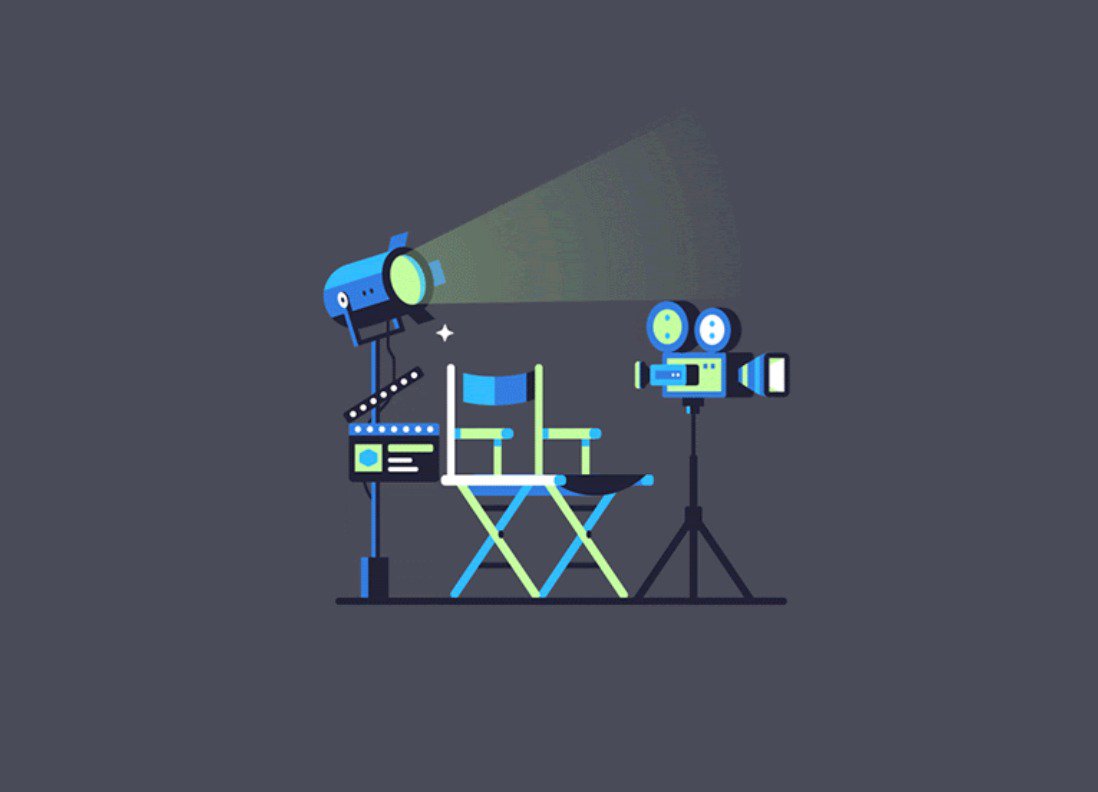Getting people to stop scrolling and pay attention is harder than ever. With shorter attention spans and endless competition for views, brands need visuals that do more than just look good, they need to move.
That’s where motion graphics come in. Adding movement to your visual content can dramatically increase engagement, clarity, and brand recall. According to recent marketing data from Vidico, videos that include animated elements can see engagement rates jump by more than 60% compared to static visuals.
This guide breaks down everything you need to know about using motion graphics in your marketing strategy. You’ll learn how motion graphics work, the styles most businesses use, and how they help simplify complex ideas while keeping viewers engaged.
Let’s start by understanding what motion graphics actually are.
What Is Motion Graphics?
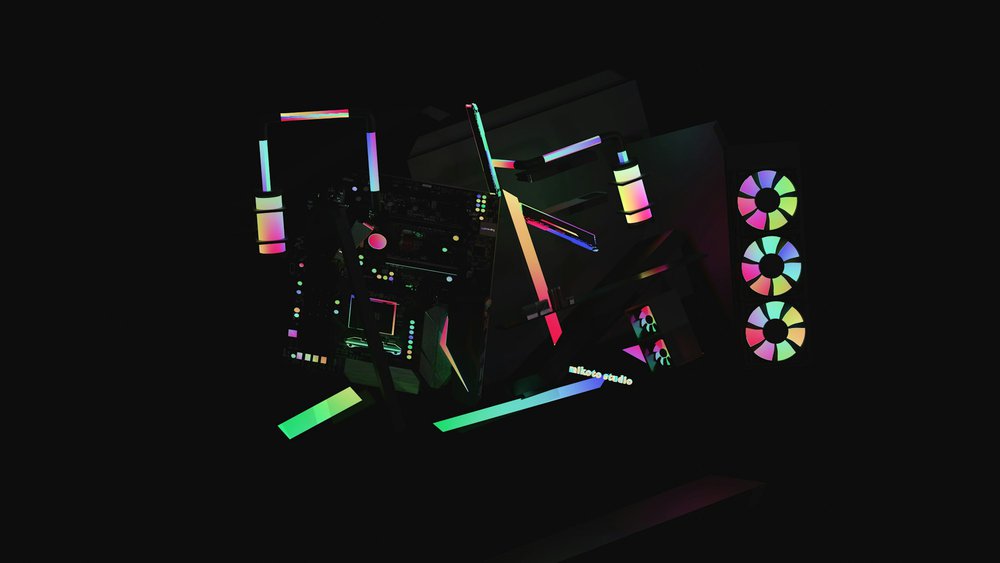
Motion graphics are animated graphic design elements: text, shapes, icons, and illustrations that move to tell a story, explain an idea, or enhance a brand message. They bridge the gap between static imagery and full animation, making information clearer, more engaging, and easier to remember.
Unlike full animation, which focuses on storytelling and character development, motion graphics design emphasizes clean transitions, visual hierarchy, and timing. Every movement has a purpose: to make ideas clear, guide attention, and deliver a message efficiently.
For brands, this makes motion graphics one of the most effective ways to communicate in today’s fast-paced digital landscape. Whether it’s an explainer video, product demo, or corporate presentation, motion graphics transform complex information into visuals that people actually want to watch.
Studies show that people remember up to 95% of a message when it’s delivered through video, compared to only 10% through text. Add motion to that video, and engagement rates increase even more. Motion graphics take complex topics and turn them into clear, visually appealing stories that stick with your audience long after they’ve watched.
Core Techniques Used in Motion Graphics
The best motion graphics blend creativity with precision. Below are a few of the most common techniques that help turn design into movement.
1. Animation of Graphic Elements
Motion graphics bring static visuals to life through movement. This includes animating icons, shapes, or illustrations to add rhythm and energy to a story. A great example is Airbnb’s global video campaign, which used fluid motion to show how their service connects people everywhere.
2. Typography in Motion
Animated text draws attention to key messages, quotes, or offers. In promotional videos, moving typography can emphasize important points and guide the viewer’s eye. One standout example is a London motion design project that combines sleek type animation with modern visuals to capture the city’s energy.
3. Visual Storytelling
Motion graphics turn complex topics into easy-to-follow narratives. Microsoft’s motion graphic explainer for Microsoft 365 uses clean design and motion to help users understand software features clearly and confidently.
These techniques form the foundation of effective motion graphics design, combining animation, storytelling, and design to communicate information in a way that’s engaging, clear, and memorable.
Common Uses of Motion Graphics

Motion graphics are everywhere, from the screens we scroll to the products we buy. They’ve become a universal language for visual storytelling across industries. Here are some of the most common ways they’re used today:
- TV and Film Titles: Used in opening credits and title sequences to set tone and emotion, made famous by designers like Saul Bass.
- Advertising and Marketing: Brands use animated graphics in product videos, commercials, and social ads to stand out and drive conversions.
- Broadcast and News: Motion graphics visualize data and highlight key information during live coverage or explainer segments.
- Social Media Content: From animated memes to brand stories, motion design helps posts grab attention and drive engagement.
- Website and App Interfaces: Motion adds personality and guides users through interactive elements, creating smoother digital experiences.
- Retail and Events: Digital billboards, menu screens, and event backdrops use animated visuals to attract attention and communicate quickly.
- Education and Corporate Training: Motion graphics explain complex processes or safety instructions in an engaging, easy-to-digest way.
See it in action: For brands, these formats help communicate faster and maintain visual consistency across every channel. Explore our 10 Best Motion Graphics Examples for Business to watch how brands are using animation to communicate clearly and creatively.
A Brief History of Motion Graphics
The origins of motion graphics date back to the 1940s, when artist and inventor John Whitney began experimenting with mechanical animation techniques using film equipment. He later co-founded Motion Graphics Inc., a studio that helped define the term we still use today.
In the 1950s and 60s, designers like Saul Bass transformed film title sequences with bold typography, abstract shapes, and rhythmic movement. His work on Vertigo and The Man with the Golden Arm showed how motion and design could create emotion and tell a story before a single line of dialogue was spoken.
Fast forward to today, motion design has expanded into every corner of digital media. From broadcast graphics and movie title sequences to interactive ads and product explainers, it continues to evolve through new tools, creative thinking, and animation software that make professional results accessible to businesses of every size.
Styles of Motion Graphics
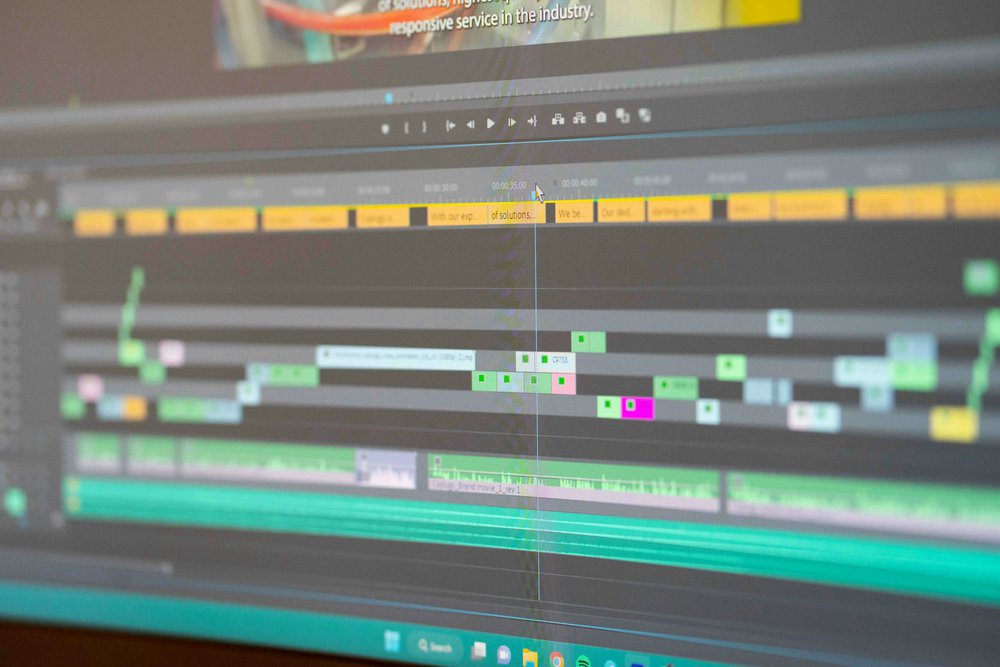
There’s no single way to create motion graphics. The right animation style depends on your message, audience, and how you want your story to feel.
Different animation styles serve different goals. Here are some of the most popular used in motion graphics today:
2D Animation
2D animation is one of the most familiar and accessible motion design styles. It brings flat illustrations and graphic elements to life, making it ideal for explainer videos, marketing campaigns, and product overviews.
According to Learn.org, 2D animation “creates the illusion of movement in a two-dimensional environment by sequencing drawings over time.” You’ll see it used in films, mobile apps, and advertising.
Read Levitate’s article on 2D Animation Styles You Should Know About.
3D Animation
3D animation adds depth and realism by placing objects and characters in a three-dimensional space. It’s perfect for product demos, brand videos, or corporate explainers that benefit from dynamic visuals and perspective.
Read more about this video style here.
Here is a video example we created that showcases 3D animation:
(embed original Levitate 3D animation video here)
Motion Capture
Motion capture records real human movement and maps it to digital models. This technique is used in major films like Avatar and Planet of the Apes, but it’s also valuable in commercial video production when realistic motion or gestures are needed.
See our behind-the-scenes video of our production on Linden Labs / Second Life.
Kinetic Typography
Kinetic typography focuses on animating text. You’ll see it in title sequences, ads, and social media clips that use words and movement to emphasize key points. It’s perfect for short-form videos that rely on rhythm and timing to make a message stick.
A simple example is the opening crawl in Star Wars: text that moves, builds anticipation, and tells a story all at once.
Each animation style has a unique strength. You can keep things clean and minimalist with 2D design, add realism with 3D, or use motion capture and typography for emotion and energy. Many motion designers blend these styles to make their motion graphics video more dynamic and memorable.
The Rise of Motion Graphics
As digital marketing evolved, businesses needed a faster, more visual way to communicate. Traditional 2D and 3D animation were effective but often required long production timelines and cinematic storytelling. Marketers needed something simpler that could grab attention in seconds.
This demand led to the rise of motion graphics, a design-driven approach that focuses on movement, rhythm, and clarity. Instead of telling full stories, motion graphics highlight key messages through text, icons, and shapes. The goal isn’t to entertain for minutes at a time but to deliver information clearly and memorably within a few seconds.
Featuring moving typography, transitions, and overlays, motion graphics design quickly became essential for explainer videos, product launches, and branded content. Some studies indicate that short-form content with motion or animation can boost engagement by as much as 150-200%, compared to static visuals.
As this style developed, designers began blending techniques from 2D and 3D animation, combining the best of both worlds visual depth and clean simplicity. This balance of creativity and strategy helped motion graphics become one of the most valuable tools for modern marketing communication.
If you want to see how brands are using motion graphics, check out 10 Best Motion Graphics Examples for Business.
What Are the Benefits of Using Motion Graphics?

For brands, clarity is everything. Motion graphics help turn complex information into visuals that are simple to understand and easy to remember.
Motion graphics animation shows ideas in action using design, rhythm, and sound instead of long explanations or dense text. It makes data, workflows, and abstract concepts clear within seconds.
Recent studies show that videos under 90 seconds hold about a 50% viewer retention rate, and 93% of marketers report that video delivers a positive ROI. For businesses investing in content that drives results, motion graphics offer a smart balance of creativity, efficiency, and cost-effectiveness.
A strong motion graphics video can:
- Simplify complex information by visualizing concepts that are hard to explain with static graphics
- Hold attention longer with pacing and transitions that guide the viewer
- Reinforce brand identity through consistent color, typography, and movement
- Increase conversions by pairing visuals with clear messaging that drives action
- Deliver high ROI while remaining faster to produce than full live-action video
Real-World Examples
Egnyte’s Data Security Explainer
This motion graphics example turned a detailed cybersecurity topic into a two-minute video that anyone could follow. Through simple icons, transitions, and a clear narrative, the video showed exactly how the company’s platform protects data, without overwhelming viewers with technical terms.
Cribl’s Software Visualization
In another project, a motion graphics explainer helped visualize how Cribl’s data pipeline works. By combining text animation, design cues, and movement, the video made a complex workflow instantly understandable. Even non-technical audiences could grasp the concept at a glance.
Motion graphics make it easier for audiences to retain information and connect with your brand. They combine storytelling, design, and motion to help businesses communicate faster, smarter, and more effectively.
When Does Your Motion Graphics Video Need a Script?

Not every motion graphics project needs a detailed script, but every successful one starts with a clear purpose. The key is knowing when structure drives results and when visuals can speak for themselves.
For example, if you’re producing a motion graphics logo, infographic animation, or a quick social media clip, you can often rely on visuals, text, and rhythm to carry the message. These short pieces work best when they’re driven by design and timing rather than dialogue.
But for most marketing videos, especially explainers, product demos, or brand storytelling pieces, a strong script is essential. It provides direction, ensures clarity, and helps every second of animation support your main goal conversion.
A good motion graphics animation script includes:
- A clear introduction that hooks the viewer right away
- A defined problem that speaks to the audience’s challenge
- A focused solution showing how your brand or product solves it
- A closing call-to-action that drives the next step
To increase conversions, motion graphic explainer videos should capture your brand identity and have a script that addresses your offer in a meaningful way.
Motion Graphics vs. Live Action: Choosing the Right Approach

When planning a video, one of the first creative decisions is deciding between motion graphics and live action. Both formats can tell powerful stories, but each serves a different purpose depending on your message and audience.
Both approaches have value, but motion graphics often provide more versatility and efficiency for business communication. They can explain complex concepts faster, adapt to different formats, and maintain a consistent brand look across campaigns.
Tip: Many brands use a hybrid approach, combining live action with motion graphics overlays for storytelling that connects both logically and emotionally.
See our guide on Animated vs. Live-Action Video: Which Is Right for Your Brand? for a deeper comparison and real examples.
How Do You Create Motion Graphics?
Creating motion graphics is both an art and a process. While tools have evolved, the goal remains the same: use movement and design to communicate ideas with clarity and impact.
1. Strategy and Storyboarding
Every project begins with purpose. Before animation starts, the team defines the goal, message, and visual style. A storyboard outlines each scene and transition, ensuring the story flows smoothly from start to finish.
2. Design and Asset Creation
Designers create the visual elements such as icons, typography, illustrations, and backgrounds that will move in the final video. This step establishes the color palette, layout, and overall tone that aligns with the brand’s identity.
3. Animation and Motion Design
This is where static visuals come to life. Using motion graphics software like Adobe After Effects, Cinema 4D, or Blender, animators add movement, timing, and pacing. Many professionals now integrate AI-assisted motion tools to speed up repetitive tasks, refine transitions, or suggest camera movements, allowing more time for creative direction.
4. Sound Design and Editing
Music, narration, and sound effects complete the experience. Audio choices guide rhythm, emotion, and clarity, turning simple visuals into a cohesive story.
5. Review and Optimization
The final step involves refining timing, colors, and flow for different formats. Teams often use collaborative tools like Frame.io or Adobe Team Projects to streamline feedback and deliver videos optimized for platforms such as YouTube, LinkedIn, and websites.
Pro tip: Many professional studios use customizable motion graphics templates to save time on lower-thirds, logo animation, and infographic sequences without sacrificing brand consistency.
Frequently Asked Questions
What is motion graphics in simple terms?
Motion graphics are animated graphic elements like text, icons, and shapes that move to explain or highlight an idea. They’re used in marketing, explainer videos, and product demos to make information easier to understand and more engaging.
How are motion graphics different from animation?
Animation often tells full stories with characters, while motion graphics focus on visualizing information or data. They’re commonly used in corporate videos, ads, and presentations where clarity and speed matter.
What industries use motion graphics the most?
Motion graphics are popular in tech, healthcare, finance, and manufacturing, where complex topics need simple visuals. Businesses use them to boost engagement, train employees, or explain new products. See how this works in our post on Why Explainer Videos Are So Effective for Business.
How long does it take to create a motion graphics video?
Production time depends on length and complexity. A simple motion graphics explainer video might take 2–4 weeks, while detailed animations can take longer. The process includes concept development, storyboarding, animation, and editing.
Why are motion graphics important for business marketing?
They help brands explain ideas quickly, improve message retention, and create a professional, modern look. Motion graphics combine storytelling and design to build trust and boost conversions making them one of the most cost-effective forms of video content in 2026.
Bring Your Ideas to Life with Motion Graphics
Your message deserves more than a static image. Motion graphics turn ideas into stories that engage, inform, and inspire action.
At Levitate Media, our award-winning team of creatives and strategists helps businesses communicate with clarity and impact through professional motion graphics videos.
If you're interested in using animated graphics, we can help! Our team of experts is ready to help you create an engaging motion graphic video. Get in touch with us today!