Are you sick of making dull and uninspiring ads, content, or email campaigns? Well, let me ask... have you tried gif/meme marketing? Whether you’ve answered yes or no, today, we’ll talk about the importance of memes in business and where to find a GIF meme maker.
What Exactly Are Memes/Gifs?
Memes (pronounced me-eem) and gifs (pronunciation still up for debate) are amusing visual content with a pop culture reference. While these aren’t new, they’ve never been more popular.

Gifs and memes are very similar in that they both typically take clips from popular TV shows, movies, or other “pop-culture” references. However, they differ in that GIFS are animated, while memes are static. A meme can be considered a gif if it moves. Likewise, a gif can also be deemed a meme if the animation is captioned and makes you laugh.

GIFs and Memes in Marketing
Have you considered using a GIF meme maker for your marketing? We suggest you give it a try if you haven’t already and here’s why...
- 55% of consumers aged 13-35 send memes each week (with 30% of them sending them every day!). If your target audience lands in this age range, then you might want to hop on the meme/gif train!

- Dell did an experiment utilizing a GIF-focused email campaign and found that they had a 42% increase in click-through rate and a 103% increase in conversion rates. Mind you, this was nearly 10 years ago and those results are staggering!
With the popularity of gifs/memes nowadays, using them in your marketing strategy really is a no-brainer. And the beauty of it is, with a GIF meme maker, you can make your own.
What Makes Gifs/Memes so Effective in Marketing?
The Human Element
First of all, memes/gifs are great for brands for an important reason: they let your audience see your human side. It gives you that authentic voice and really showcases your company culture and brand voice/persona. By the way, Gifs and memes have a natural wit that results in high levels of engagement.
Likes and Shares
Gifs and memes are intended to be shared widely and here are some stats that prove it:
- 74% of people send memes to make others smile or laugh
- 53% send them as a reaction to something.
- 35% say they send them to express how they’re feeling
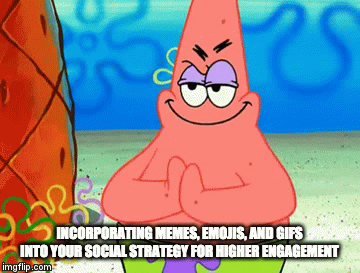
Attention-Grabbing
Visuals capture attention much quicker than the written word. So, if you’re looking for a good hook, a gif or a meme could be the way to go. As we’ve said before, visuals tend to appeal to the emotions of your audience, and the tendency to share a GIF is instant (and that’s valuable in and of itself during a time when capturing attention is more difficult than ever!).
Making Your Own Using a GIF Meme Maker
Here are 3 free gif creators with customization options to help you make gifs and memes for yourself and your business.
GIF Meme Maker 1 – Canva
Canva is a popular online tool among social media marketers and influencers. This is an obvious choice for those who are 1.) already familiar with the platform 2). don’t have confidence in learning new technology or using Photoshop.
Here’s a quick tutorial:
- Create a new design using the templates in Canva. It will be used to design your GIF.
- Using Canva’s animated elements feature, you can create a GIF from your static image.
- Finally, click Download, and your GIF will be ready.
GIF Meme Maker 2 – Imgflip
Imgflip is one of the best meme creators out there, which is probably why it is one of the most popular free online meme generators. People frequently use this generator to personalize their own memes.
You can choose from a variety of meme templates, ranging from blank to user-uploaded. Simply click “Upload new template” to add your own. Imgflip allows you to add text, images, stickers, and drawings, as well as adjust the spacing. When you’re done, you can share it on social media using an iOS, iPhone, or Android device.
Note: Imgflip has a watermark, which you can remove with Imgflip Pro or Imgflip Pro Basic.
GIF Meme Maker 3 – GIPHY
The next GIF meme maker is one we’ve mentioned before because it’s so simple to use. Giphy is not only one of the most popular places on the internet to find pre-existing GIFs and popular memes. However, it’s also a popular gif creator option for making your own high-quality gif images.
Using this gif maker, you can make a GIF out of photos or videos, a sticker or custom virtual background out of images, or a GIF out of a YouTube video. To do the latter, if you’ve posted a video to YouTube (or another video hosting platform), in the URL bar, paste the address of your video. Then simply choose which part of the video to make into an animated GIF and how long you want it to be. Easy!
Note: When creating gifs with GIPHY, use the following formats: JPG, PNG, GIF, MP4, or MOV. JPG and PNG are also acceptable formats.
How Can I Create Memorable Memes with a GIF Meme-Maker?
Don’t Go Overboard
We love a good GIF just as much as you do! They’re great at grabbing people’s attention. On the other hand, using too many gifs can have the opposite effect. It’s to get caught up in the excitement... just keep in mind that, like anything else, everything should be done in moderation. Using too many GIFs on a single page may cause it to load very slowly, and you don’t want to create a bad user experience or have negative effects on your SEO.
Keep Them Relevant
The key to a good meme and GIF is that people understand what they mean. As you may have noticed, the most popular and trending GIFs are based on viral memes and content that everyone is familiar with. When making your GIF, think about using someone well-known or relevant – a celebrity, a movie character, etc.
Short and To-The-Point
Make sure your GIF isn’t too long and doesn’t have a lot of text. When making your own, another option is to make your GIF loop automatically.
Frequently Asked Questions
- Why are GIF memes effective for brand engagement?
They’re quick, relatable, and shareable, perfect for grabbing attention in a scroll-heavy feed. For custom content designed to go viral, visit Levitate’s Social Media Video Services.
- Can GIF memes work in B2B marketing too?
Absolutely. When used strategically, humor and cultural references can humanize your brand and boost retention. Levitate’s Marketing Video Services help brands find the right tone.
- What’s the difference between a GIF meme and a short-form video?
GIFs loop automatically and usually don’t include sound, while short-form videos offer more creative flexibility. To explore the best format for each channel, check out the blog on Video Sharing Platforms.
- Are there brands using micro-content like memes to support larger campaigns?
Yes, SquareTrade effectively incorporated short, humorous content to reinforce their brand voice across social channels.









