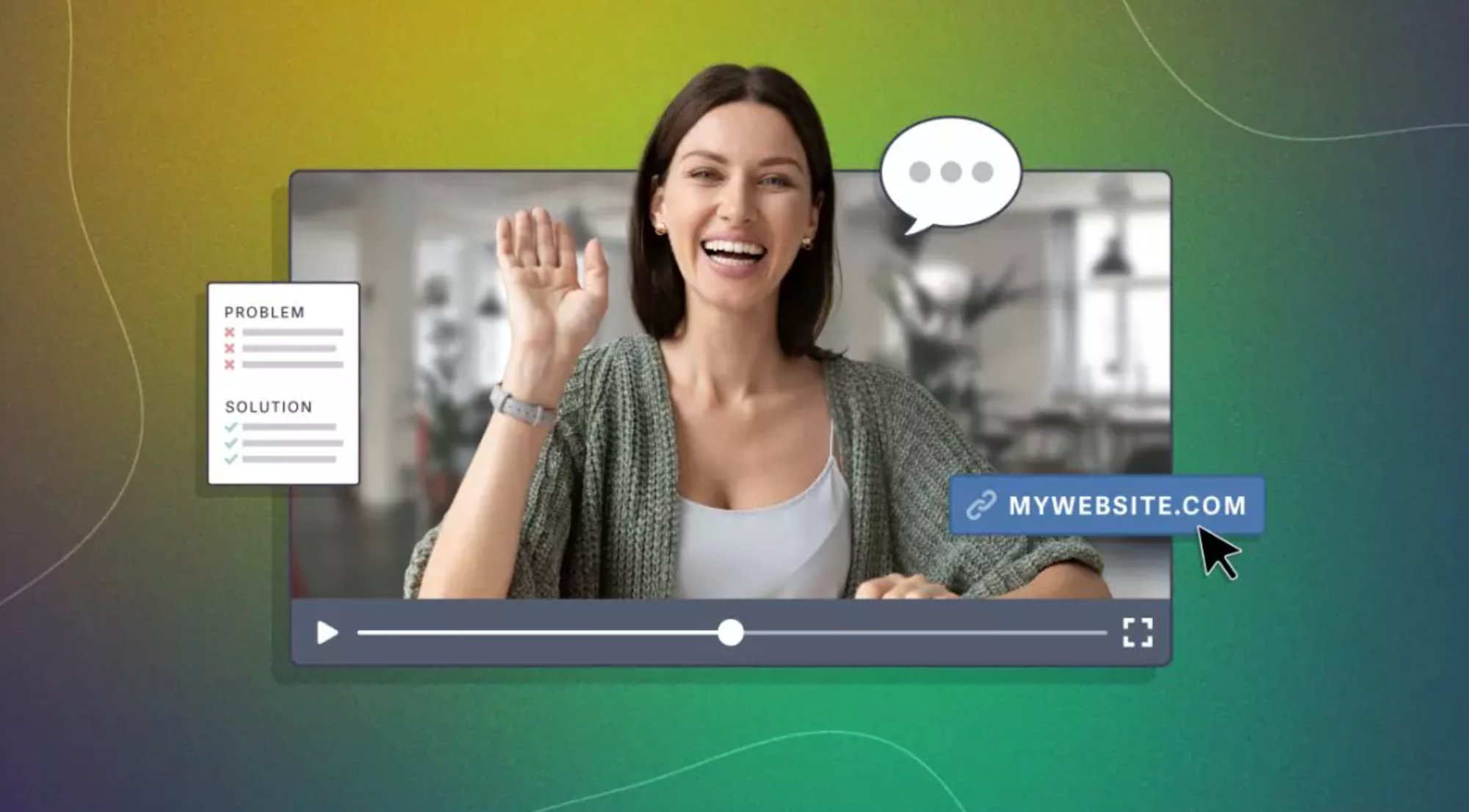B2B marketing doesn’t have to be complicated (or boring). The most effective explainer videos transform complex products and services (think AI, clean tech, logistics, or cybersecurity) into clear, compelling stories that audiences instantly understand.
Many companies struggle to communicate complex products or services clearly, making it difficult to engage stakeholders or educate their audience.
When done right, explainer videos don’t just educate- they convert. They help decision-makers grasp value quickly, remember your message, and trust your brand.
Below, we’ll look at five standout examples from Levitate Media that show how clarity, creativity, and strategy combine to drive measurable business results. Partnering with the right service ensures you can produce explainer videos within your budget, without sacrificing quality. Each of the showcased videos was produced in close collaboration with clients to maximize impact and value. But first, let’s talk about why these videos work.
Why Explainer Videos Work for B2B
Explainer videos are powerful because they meet buyers where they are: short on time, overloaded with choices, and hungry for clarity. A well-crafted video can do what a page of text can’t: explain, demonstrate, and persuade in under 90 seconds.
Here’s why they work so well:
- Visual storytelling simplifies complexity. Animated visuals and motion graphics make abstract or technical ideas concrete and memorable, breaking down complex information so it’s easy for your audience to understand. Knowing your audience allows you to tailor the message for maximum impact.
- Emotion drives action. Even in B2B, emotional connection is key. Tone, pacing, and visuals help humanize your message, while the video shows the benefits or features in action to engage viewers.
- Short attention spans favor short formats. Viewers retain 95% of a message when they see it in a video, versus retaining only 10% when reading text.
- Consistency builds trust. On-brand visuals and voiceovers make your company recognizable and credible across every touchpoint.
- Clarity equals conversions. When people understand your offer, they’re more likely to take action, such as scheduling a demo, signing up, or making a purchase.
- Explainer videos support decision-making. By making information clear and actionable, they help guide viewers through the decision-making process and have helped companies achieve specific business outcomes.
Quick Overview of Explainer Video Best Practices

Creating high-performing B2B explainer videos requires a balance of strategy, clarity, and storytelling. Choosing the right video style for your message is crucial for engaging your audience and delivering your message effectively. The following list of best practices helps define what makes a great B2B explainer video. Keep these essentials in mind:
Asking the right question at the start of your video can immediately engage viewers and set the stage for your message.
1. Focus on the Audience
Tailor tone, visuals, and examples to the decision-makers you’re targeting—whether that’s engineers, marketing leaders, or C-suite execs—and consider the generation or age group of your target audience. Also, consider the needs and questions of your potential customers to ensure your message resonates and addresses their concerns.
Some B2B products may also need to engage a young audience, such as recent graduates or early-career professionals, by using relevant examples and content that appeals to their generation.
2. Keep It Concise
Ideal length: 60–90 seconds. Enough to communicate your value without losing attention. Make sure every second of your video content gets to the point, ensuring your message is clear and direct.
3. Simplify Complex Ideas
Use metaphors, visual analogies, and clean design to break down complex things into simple, relatable concepts that your audience immediately understands. Effective videos can use metaphors to turn an abstract thing into something tangible for the viewer, breaking complex topics into simple, digestible parts and making information easier for viewers to grasp.
4. Structure the Story
Follow a proven formula: Problem → Solution → Benefits → Call-to-Action. Clear telling is essential to guide the viewer through the narrative, ensuring each part of the story is communicated effectively. This structure helps you craft an actionable story that drives results by turning complex information into a clear, decision-driving narrative. It’s clear, logical, and works across industries.
5. Engage Visually
A live action explainer video is great, but mixing motion graphics, animation, or hybrid footage breaks visual monotony and keeps viewers engaged. Compelling visuals are essential for capturing and holding your audience’s attention, making intricate information easier to understand and enhancing the overall impact of your message.
6. Write Conversationally
Avoid buzzwords. Write as if explaining your product to a colleague over coffee- simple, confident, and direct. Try to avoid using overly technical language and cramming too much information into a short video.
7. End with a Strong Call to Action
Guide viewers toward what’s next: schedule a demo, download a resource, or visit your website. Encourage them to act on the information presented by taking the next step.
8. Optimize for Every Platform
Design cut-downs for web, email, and social media. Share your video across multiple places to maximize reach. Shorter edits can boost engagement on LinkedIn or YouTube, and having all your video assets in one place makes it easy to streamline sharing across platforms.
9. Stay On-Brand
Maintain consistency with your logo, colors, and tone, and ensure your logo and brand colors are clearly shown throughout the video, as these elements together form the recognizable face of your brand. Familiarity builds recognition and trust.
10. Plan for Longevity
Design videos that can be updated, reused, or repurposed for future campaigns to extend their ROI. Focus on building a collection of evergreen video content that serves as a valuable library for ongoing and future marketing efforts.
By following these best practices: focusing on your target audience, simplifying complex ideas, crafting clear narratives, and using engaging visuals - you set the stage for creating powerful B2B explainer videos that truly connect and convert. With a solid foundation in place, let’s explore five real-world explainer video examples that demonstrate these principles in action and deliver measurable results.
5 Explainer Video Examples That Deliver Results
1. Breezeline – “That’s So Me”
Purpose: Introduce Breezeline’s business connectivity services in a relatable, human way.
Style: Playful mixed media with character-driven storytelling that blends bold color and animation with a live action explainer video.
Why It Works: It translates technical telecom jargon into real-world experiences viewers relate to. By putting humans at the center of the story, the technology feels approachable and relevant. The humor and tone keep it approachable, positioning Breezeline as a friendly, customer-first brand. The video is entertaining, and viewers love its creative approach, which makes the message memorable and engaging.
Best For: Tech and connectivity companies looking to simplify services without losing personality.
2. Thompson Tractor – “CAT320 Explainer”
Purpose: Help construction buyers quickly grasp how the CAT320 excavator improves efficiency and ROI.
Style: Crisp 2D animation with dynamic motion and technical precision.
Why It Works: It connects technical specs directly to value—time saved, costs reduced, performance improved—showing tangible business impact. The video shows the excavator’s ability to handle tough jobs and highlights how it is built for demanding construction environments. It also emphasizes the role of the warehouse in supporting efficient operations and ensuring timely delivery.
Best For: Industrial and manufacturing brands explaining equipment or innovations.
3. Qventus – “AI Operational Assistants (AIOA)”
Purpose: Demonstrate how Qventus’ AI helps hospitals streamline operations and improve patient care.
Style: Clean, data-driven 2D motion graphics and iconography.
Why It Works: It makes AI feel practical, not abstract. Visualizing real hospital workflows helps executives envision how automation delivers better outcomes. The video uses clear metrics to illustrate results, helping staff understand improvements and demonstrating benefits across the entire organization. It also shows how users can tap through the platform to streamline workflows.
Best For: SaaS, AI, and analytics companies explaining complex solutions.
4. Aries Clean Technologies – “Biosolid Technology Explainer”
Purpose: Educate municipal leaders and utilities on converting waste into clean energy.
Style: Hybrid of live-action explainer video and 3D animation that brings industrial systems to life, inspired by real-world challenges and featuring creative animation techniques.
Why It Works: It blends real footage for credibility with animation for clarity—essential when speaking to both technical and general audiences. The video delivers a positive message about sustainability, making the content more engaging and emotionally resonant. It also highlights the company's commitment to maintaining high product quality in their clean energy solutions.
Best For: Clean tech, environmental, and engineering companies showcasing process innovations.
5. American Red Cross – “Extreme Heat Disaster Preparedness”
Purpose: Educate communities on safety and disaster preparedness during extreme heat events, serving the community by sharing important facts and practical tips that make life easier during emergencies.
Style: Mixed media visuals, iconography, and accessible narration.
Why It Works: It simplifies vital information without losing seriousness—striking a balance between educational and engaging by presenting key facts in a way that helps the community and makes life easier for viewers.
Best For: Nonprofits and public agencies communicating procedures or policies to large audiences.
See more successful projects in Levitate’s portfolio
Key Takeaways From Our Explainer Video Examples

✅ Keep it human. Even in B2B, emotion drives connection.
✅ Inspire action and connect. Great explainer videos inspire viewers to take action and connect brands with their audience through relatable storytelling and clear messaging.
✅ Simplify the complex. Explainer videos should make complex ideas feel simple. Animation and visual metaphors can turn confusion into clarity.
✅ Match style to story. Live action builds trust, 2D clarifies, 3D impresses—find the perfect balance between clarity and engagement.
✅ Highlight outcomes. Buyers care about results, not specs.
✅ Plan for reuse. One high-quality explainer video can power sales decks, landing pages, and campaigns for years.
Final Thought
Creating explainer videos that resonate can really elevate your brand. The best B2B explainer videos don’t just tell your audience what you do- they show why it matters. A compelling product explainer defines your brand’s message and value, making even the most complex features accessible to every buyer.
When your video message is clear, your visuals engaging, and your story human, you transform complexity into confidence and interest into action.
Let Levitate Media help you craft impactful explainer videos that elevate your brand and drive results.
Frequently Asked Questions (FAQs) About B2B Explainer Videos
What are B2B explainer videos, and why are they important?
B2B explainer videos are short videos designed to simplify complex ideas and showcase products or services to business audiences. They are important because they engage audiences, build trust, and improve conversion rates by making information easy to understand. Learn more about explainer video benefits.
What is the difference between a live action explainer video and an animated explainer video?
Live action explainer videos use real people and settings to build authenticity and emotional connection. Animated explainer videos are often used because they allow for creative freedom and help simplify complex concepts. Many effective B2B campaigns combine both styles. Check out these animated explainer video examples!
How do I choose the right type of explainer video for my target audience?
Consider your audience’s preferences and the complexity of your message. Animated video explainers work well for technical or abstract concepts, while live action videos resonate when workplace culture and real-world scenarios are key. Tailoring style to your audiences increases engagement and impact.
What makes a good explainer video for B2B marketing?
A good explainer video features clear messaging, engaging visuals, and a strong call to action. It simplifies complicated topics, speaks directly to the target audience, and fits within a concise timeframe (usually 60-90 seconds). Discover more about ways to create explainer videos.
How can I integrate explainer videos into my video marketing strategy?
Video marketers use explainer videos at multiple stages of the buyer journey- awareness, consideration, and conversion. Share videos across platforms like your website, social media, and email campaigns to maximize reach. Learn how a great video marketing strategy can grow your business.
Are animated explainer videos more effective than other video types?
Animated explainer videos are highly effective for making complex ideas easy to understand while keeping viewers engaged with captivating visuals. However, the best explainer videos often blend animation with live action to balance clarity and authenticity.
How do explainer videos support company culture?
Explainer videos can showcase your culture by highlighting your team, values, and work environment. Showing internal processes in videos helps to build trust with prospects and employees alike. This humanizes your brand and strengthens connections with your target audiences.
What are some best explainer video examples for B2B companies?
The best explainer video examples combine storytelling, clear visuals, and strategic messaging tailored to specific industries like SaaS, manufacturing, and healthcare. Check out our curated B2B explainer video examples for inspiration.
How long should an effective explainer video be?
Effective explainer videos typically run between 60 and 90 seconds. This length balances delivering a clear message without losing viewer attention, making it ideal for busy decision-makers.
Can explainer videos help reduce customer support requests?
Yes, well-crafted explainer videos educate customers by clearly demonstrating product use and benefits, which can reduce common questions and support requests. Explore how explainer videos improve customer experience at levitatemedia.com.