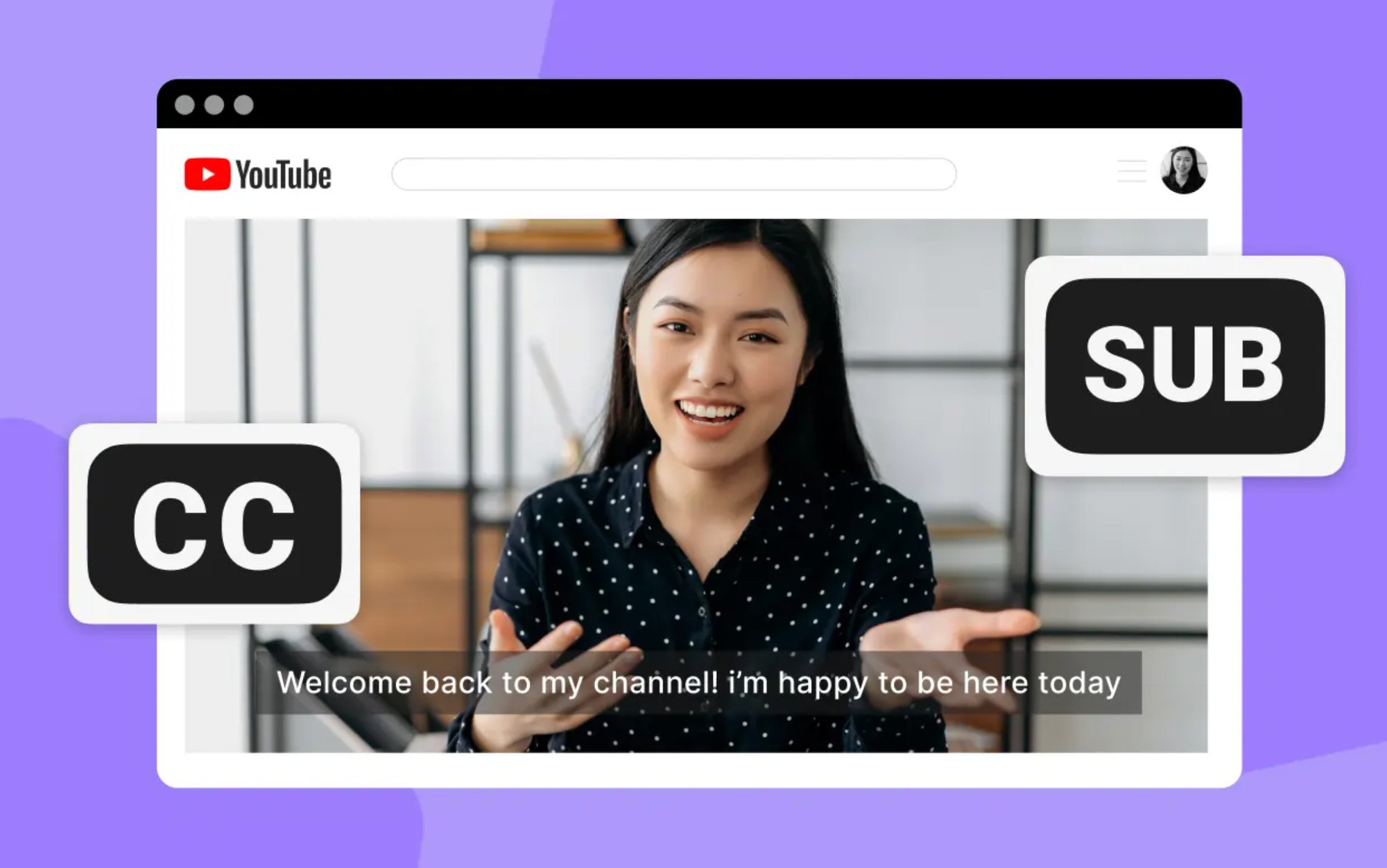In 2025, inclusivity remains a cornerstone of effective marketing. Consumers expect brands to embrace diversity and accessibility, and closed captioning is a powerful way to demonstrate this commitment. With nearly half a billion people worldwide who are deaf or hard of hearing, adding closed captions to your marketing videos ensures your message reaches a broader audience and complies with accessibility standards.
Closed captioning is not only a humanitarian effort but also a smart business strategy. Closed captioned videos allow viewers to toggle captions on or off, providing flexibility and accessibility for different viewing preferences. It enhances user engagement, boosts SEO, and expands your brand’s reach to diverse communities, including English language learners and viewers in sound-sensitive environments. Closed captioning supports viewers with hearing impairment and is required for various types of programming, including live and pre-recorded television programs.
Attract English Learners to Your Brand
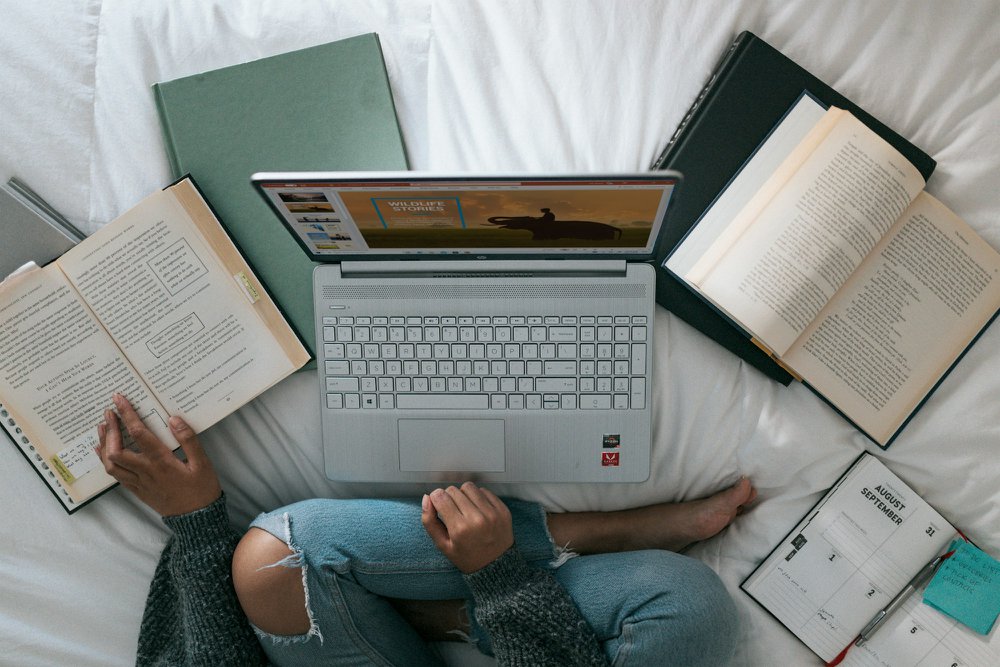
Closed captions help non-native English speakers better understand your content by displaying the spoken dialogue in text form, communicating what people speak in the video. This exposure aids comprehension, vocabulary building, and grammar recognition, effectively tutoring your audience while promoting your brand. Captions also describe important sounds and identify speakers, helping learners understand the full context. Closed captions also enhance the viewer’s understanding of both language and content, making it easier for learners to follow along. Captions make your videos accessible to immigrant and ethnic communities across the globe, broadening your market reach.
Communicate Effectively Anywhere
Viewers often watch videos in noisy or quiet public places where audio may be muted or difficult to hear, such as on public transportation or in libraries. Closed captions allow your audience to “listen” with their eyes. Captions are displayed on screen in sync with the video, ensuring accessibility in any environment, overcoming background noises and distractions. Captions also help viewers follow along with important sounds in the video, such as audio cues and environmental sounds, ensuring your message is clear, no matter where or how your video is viewed. Captions can also identify the person speaking or making relevant sounds, further enhancing accessibility.
Capture and Hold Attention on Social Media

Videos with captions grab attention as users scroll through their feeds, especially since many social platforms autoplay videos without sound. Captions create an emotional connection by engaging both sight and hearing (or reading), increasing the likelihood that viewers will watch longer and absorb your message fully.
Improve Search Engine Rankings
Search engines cannot watch videos but can crawl captions and transcripts. Including closed captions doubles the impact of your video scripts by making your content more discoverable online. You can upload your video files to platforms that support captioning and SEO, making it easier to add captions or subtitles for better visibility. Uploading a caption file, such as an SRT file, or uploading video files with captions or transcripts can further improve search engine indexing and discoverability. This SEO benefit drives organic traffic to your website and improves your overall digital presence. A transcript is a text version of the audio portion of your content but is not synchronized with the video, while captions are time-synced and necessary for videos.
Enhance Accessibility and Compliance

Closed captioning supports compliance with laws such as the Americans with Disabilities Act (ADA) and the Video Accessibility Act. These regulations require accessible content for people with disabilities, ensuring equal opportunity in education, employment, and public life. Providing captions also aligns with Federal Communications Commission (FCC) guidelines, reinforcing your brand’s commitment to accessibility. Modern television sets include built-in closed captioning features, making it easier for viewers with hearing impairments to access video content.
Best Practices for Captioning
Look, creating accessible and engaging video content isn’t rocket science - but it does start with nailing your captioning game. High-quality closed captions should accurately capture everything in your audio track: the spoken dialogue, sound effects, and those important non-speech elements that matter. This attention to detail? It’s what ensures that all viewers - including those with hearing impairments - can fully get your message.
Accuracy and Synchronization
Here’s the thing - if you want to provide the best experience, your captions need to be spot-on synchronized with your audio track. We’re talking every word, every background noise, every relevant sound effect showing up on screen at the exact moment it happens. Following those FCC guidelines and Disabilities Act requirements isn’t just about checking boxes - it’s about making sure your captions actually meet legal standards and give everyone an equal shot at understanding your content.
Choosing the Right Caption Type
You’ve got options here, and the right choice depends on your audience and where your video’s going to live. Open captions are always there on the screen - perfect for public service announcements, educational videos, or those situations where viewers can’t control caption settings (think movie theaters or certain TV broadcasts). Open captioned videos have captions permanently visible on screen and cannot be turned off, making them especially useful in public or noisy environments. Closed captions? They’re the flexible option. Viewers can toggle them on or off, which makes them ideal for home videos, online content, and streaming platforms. Closed caption files, such as SRT, are commonly used for online video platforms and media players.
Device and Platform Compatibility
Your captions should work everywhere - and we mean everywhere. Burned-in captions (also called open captioning) are your safe bet since they’re visible on any screen, no matter what the viewer’s settings look like. Offline captions come in handy for pre-recorded files that might get watched without internet access. Here’s a pro tip: always test your captions on different devices to make sure they display correctly and stay readable. Online video platforms often require specific closed caption formats for compatibility.
Live Captioning for Real-Time Content
Got live broadcasts, conferences, or streaming events? Live captioning (real-time captions) isn’t optional - it’s essential. Use professional live captioning services or advanced software to capture that audio as it happens. Your viewers need accurate and timely captions even when the spoken dialogue gets fast-paced, and frankly, they deserve it.
Enhancing Accessibility
Want to really boost engagement and accessibility? Consider adding audio descriptions for viewers who are blind or have low vision. These descriptions narrate what’s happening visually on screen - it’s a richer experience all around. And here’s another smart move: offering subtitles or foreign language captions makes your video content accessible to a global audience or folks learning a second language.
Testing and Quality Assurance
Don’t just set it and forget it - regularly review your captions for accuracy, timing, and readability. Use online tools to test video accessibility and make sure everything plays nice with assistive technologies like screen readers. High-quality captioning doesn’t just meet legal requirements (though it does that too) - it actually enhances how viewers understand and enjoy your video content.
By following these best practices, you can add closed captions that make your videos more accessible, engaging, and inclusive. Whether you’re creating content for education, marketing, or public service, effective captioning helps you reach a wider audience and shows you’re serious about accessibility and equal opportunity. It’s a win-win.
Closed Captioning vs Subtitles: What's the Difference?
While closed captioning and subtitles both display text on a video screen, they serve different purposes:
- Closed captions include spoken dialogue, sound effects, speaker IDs, and other non-speech elements for viewers who are deaf or hard of hearing. They can be toggled on or off and are created as files like SRT for use across devices.
- Subtitles mainly translate spoken dialogue for viewers who don’t understand the original language and usually exclude sound descriptions or speaker IDs.
- Open captions are always visible and cannot be turned off, ideal for public spaces or noisy environments.
- Closed captions offer viewer control and compatibility with various devices and video streams.
For example, foreign language subtitles help with translation, while closed captions provide full accessibility by describing all relevant audio cues, enhancing the viewer’s understanding of the video.
Key Features and Benefits of Captions
- Videos with captions often have higher viewership and longer watch times, making them more attractive to content creators.
- Viewers can customize the appearance of captions, including font, color, and size on many platforms.
- Online platforms typically use sidecar files for pre-recorded content and can integrate live captioning for streams.
Frequently Asked Questions
Do captions improve viewer engagement?
Yes, studies show that captioned videos enjoy higher watch times and better retention. Captions help viewers understand both dialogue and visual elements, making content more engaging. Explore our case studies to see real-world examples of captioned videos driving results.
Can I add captions to social media videos?
Absolutely. Platforms like Instagram, TikTok, and LinkedIn often autoplay videos without sound. Adding captions ensures your message is clear and accessible. Levitate’s Social Media Video Services include caption formatting optimized for these platforms.
Are captions necessary for live video?
Yes, live captioning (also called real-time captions or live captions) is essential for accessibility during live streams and broadcasts. Professional stenographers or AI-powered solutions provide near-instant captions, keeping your content inclusive.
How do captions affect SEO?
Captions provide text that search engines can index, improving your video’s visibility in search results. Adding captions and transcripts enhances keyword presence and drives organic traffic. If you're interested in how commercial video production can further benefit your business, learn more about our Video SEO Services to maximize your reach.
To learn more about how to effectively use captions and subtitles in your video content, check out Levitate’s Video Translation Services