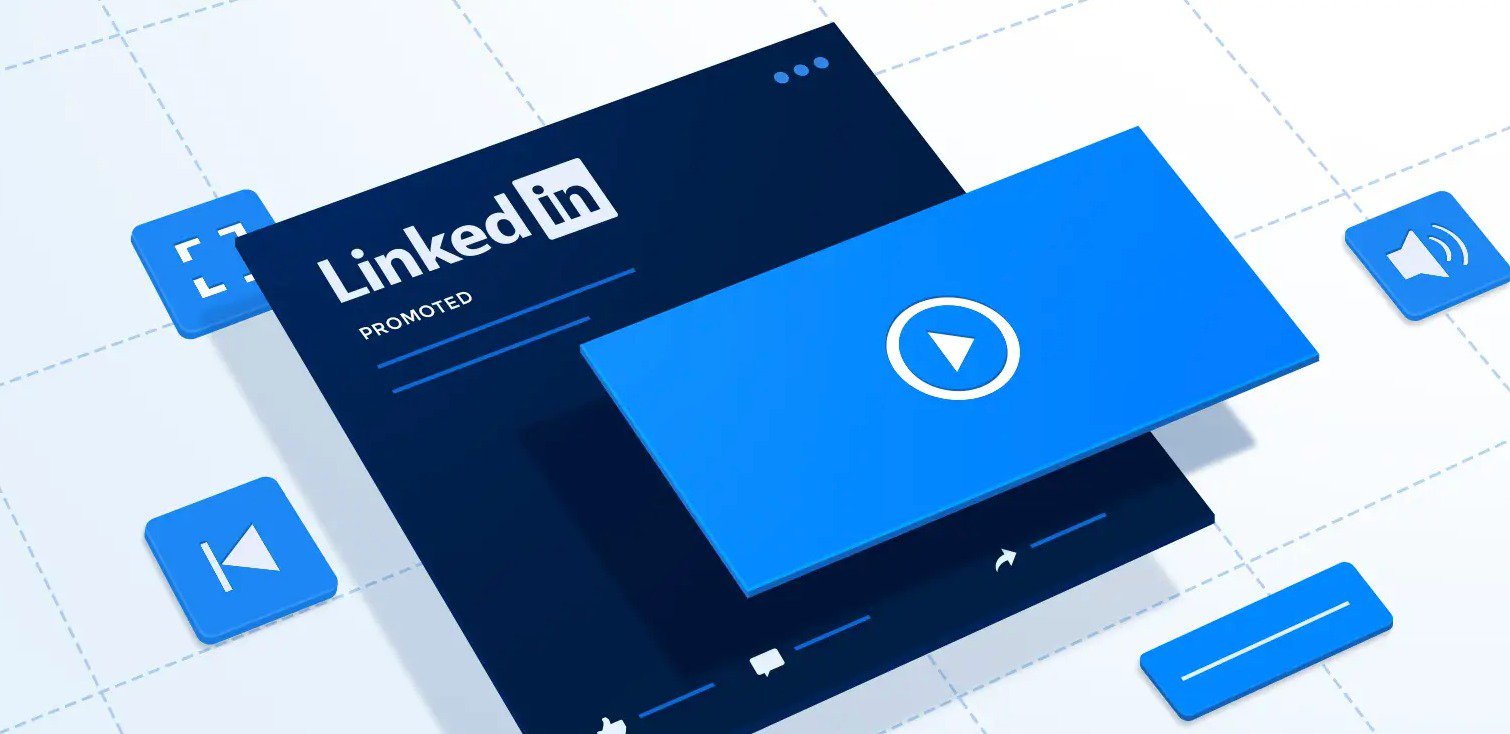Still treating LinkedIn like a digital résumé? You’re leaving real opportunity on the table.
LinkedIn has evolved into one of the most powerful spaces for professionals and business leaders to grow their network, build credibility, and create new opportunities. For B2B companies, it’s where real connections turn into partnerships and clients.
Creating your personal brand videos on LinkedIn is one of the simplest ways to make that happen. These videos show your personality, your expertise, and your passion, the things that make people want to work with you. To truly stand out, it’s important to approach your personal brand videos with genuine care and attention—success comes from dedicated effort, not just superficial actions.
With the right video strategy, you can turn your LinkedIn profile into a living portfolio that builds trust, attracts clients, and strengthens your professional brand. Don’t wait—get started with your personal brand videos today and take the first step toward building a strong presence on LinkedIn.
Why LinkedIn Is a Powerful Platform for Personal Branding

Today, the platform has changed a lot in recent years.
It’s no longer just a place to update your job title or list your skills. It’s now the go-to space for professionals to build authority, share insights, and grow their business network.
As of 2025, LinkedIn receives over 1.77 billion visits each month, and native video posts average about 5.6% engagement, far higher than image or text formats.
Unlike Facebook or Instagram, LinkedIn focuses on professional connection and community. People visit to learn, collaborate, and take action. When you share valuable video content that speaks to your audience’s needs, you position yourself as both credible and relatable.
LinkedIn’s Creator Mode and built-in video analytics make it easier to track engagement, see what works, and refine your strategy. These tools give professionals the same level of insight that brands use to grow their presence. Setting a clear goal and purpose for your personal brand videos ensures your content is focused, resonates with your audience, and effectively communicates your message. Encouraging viewers to comment on your videos not only boosts engagement but also fosters interaction and helps establish your thought leadership within your industry.
For business leaders, posting videos consistently isn’t just about visibility, it’s about building real trust with an audience that values authenticity and expertise. Regular posting on LinkedIn is essential for enhancing your brand presence and engaging your audience.
Pro Insight: LinkedIn reports that video posts spark conversations that are nearly twice as likely to lead to business inquiries.
Is LinkedIn Good for Personal Branding?

Absolutely.
People trust the content they see on LinkedIn because the platform still feels professional and intentional. Posting thoughtful videos helps you build a strong personal brand that feels authentic and real. That combination builds credibility fast.
For business leaders, creating your personal brand videos on LinkedIn works like a mini campaign that builds awareness, trust, and visibility. Developing a strong digital presence on LinkedIn helps you connect with executives and other key decision-makers, expanding your professional network and enhancing your authority.
You also don’t need a big budget or paid ads. LinkedIn video has strong organic reach, especially when you post consistently.
Building a personal brand on LinkedIn is about positioning yourself as a trusted authority in your field.
Why Video Works Best on LinkedIn
Ever wonder why videos grab your attention more than text?
It’s simple: we’re wired to connect with people, not posts. When we see a face and hear a voice, it builds familiarity and, more importantly, trust. Sharing your story through video makes your message more memorable and helps you connect with your audience on a deeper level.
That’s exactly why video is such a powerful tool for building your personal brand. It helps people feel connected and makes your message more memorable. A personal branding video should tell a powerful story that resonates with your audience.
Builds Trust Through Face-to-Face Connection
People like to do business with people, not company sites.
Posting a LinkedIn video lets your audience see you as a real, approachable person. They pick up on your body language, your enthusiasm, and your authenticity.
Demonstrates Confidence and Expertise

Speak confidently about your expertise, share genuine thoughts and insights, and people will instantly see you as credible. Being able to connect your face, voice and tone with your thought leadership makes it way easier to remember who you are (and more likely to share with others that might like it as well).
That's how video helps position you as a go-to expert in your field.
Increases Reach and Engagement
LinkedIn rewards content that keeps people engaged. And nothing holds attention longer than video.
Native videos encourage viewers to pause, watch, and interact, which signals the algorithm to boost your reach.
According to LinkedIn's 2025 performance data, native videos earn up to 5x more engagement than static posts, making them one of the best ways to increase visibility. Wyzowl's 2025 Video Marketing Report also shows that LinkedIn videos generate three times more engagement than image posts.
Quick Stat: Native LinkedIn videos earn 5x more engagement than image or text posts.
For companies focused on visibility, investing in professional video production for businesses helps turn that engagement into real growth.
Best Types of Personal Brand Videos for LinkedIn

Not sure what kind of LinkedIn video to post?
These formats work for founders, consultants, and professionals who want to lead conversations in their industry. Each one builds credibility, grows your network, and strengthens your personal brand. Start with the type that feels natural and post consistently.
1. Introduction or “About Me” Video
A great starting point for anyone new to your network.
Use this video to briefly share:
- Who you are
- What you do
- Who you help
Keep it simple, conversational, and focused on value.
Example: “Hi, I'm Alex, a marketing strategist who helps B2B startups build brands that convert.”
2. Thought Leadership or Industry Insights
Share short, insightful takes on current trends or best practices in your field. These videos position you as a trusted voice and help you stay visible to peers, clients, and potential partners.
Example: “Here are three key trends shaping healthcare marketing in 2025, and what they mean for growing practices.”
3. Behind-the-Scenes or Day-in-the-Life

People connect with people, not titles. Show what goes on inside your business or your creative process. These videos make your brand more human and relatable.
Example: “Want to see how our team prepares for a client pitch? Here's a quick look behind the scenes.”
4. Client Testimonials or Success Stories
Nothing builds trust like real results. A short testimonial or case study video shows how your work makes an impact and helps future clients picture their own success.
Example: “Here's how we helped a software client increase qualified leads by 60% in three months.”
5. Opinion or Response Videos
Share your take on trending news, industry updates, or popular posts in your niche. This helps you stay part of the conversation and show thought leadership in real time.
Example: “I just read a piece on AI in recruiting, here's my honest take on how it's really being used by HR teams.”
These formats make it easy to show up consistently, deliver value, and keep your brand top of mind with your professional audience.
Tips for Creating Engaging Videos

Creating engaging video content doesn’t have to be complicated.
What matters most is being clear, consistent, and human. You don’t need fancy gear or a big budget, just follow these simple tips to make videos people actually want to watch. Utilizing available resources and tools—such as free or affordable options for video editing and logo creation—can help you achieve professional results even on a budget.
If you need a high-quality logo for your personal brand, hiring a professional designer can be worth the investment.
Keep It Short and Valuable (30–90 Seconds)
LinkedIn isn't Netflix. You've got limited time to grab attention, so keep it focused.
Aim for videos that are about a minute long. Deliver one idea clearly and wrap it up before your viewer clicks away.
Add Captions and Use Subtitles
Most people scroll LinkedIn with the sound off (think offices, commutes, or cafés).
Adding captions makes your videos easier to watch anywhere, anytime. It also improves accessibility and keeps more people engaged.
Start Strong
The first three seconds decide whether people watch or scroll past.
Start with something interesting: a bold statement, a surprising fact, or a question your audience cares about.
Speak Authentically, Not Scripted

You don't need a teleprompter. In fact, reading from a script can make you sound robotic.
Use bullet points if you need a structure, but keep your delivery conversational. The best videos feel like a quick chat, not a rehearsed monologue. After all, authenticity always resonates and helps you connect on a more human level.
Use LinkedIn Native Video Uploads
Always upload your videos directly instead of linking from YouTube or other sites. Native uploads perform better because they load faster, look cleaner, and are more likely to show up in people's feeds.
Plus, the algorithm gives a little extra love to content that keeps users on the platform. These simple video best practices help make your content more memorable and more likely to get seen.
If video still feels intimidating, just start with the basics. A clear message and an honest delivery go a long way. And if you want to turn it up a notch and produce a pro video for your brand, support with scripting or visuals, our video production team can help turn your message into a standout video.
What NOT to Do
Making videos is one thing. Making sure they connect is another.
Here are a few common mistakes to avoid:
- No hook. Don't start slow. Lead with a strong idea or question that grabs attention right away.
- Avoid disappearing after posting. Stay active. Reply to comments and start conversations, that's how real connections grow.
- Overediting. This isn't a commercial. Keep it natural so your audience can see your real personality.
- Talking only about you. Focus on your audience. Share ideas that help them solve problems or think differently.
- Skip the sales pitch. Offer value first, sell later. People visit LinkedIn for insights, not ads.
How to Work with the LinkedIn Algorithm (Not Against It)
Posting is only step one. If you want your videos to actually get seen, you need to work with how the LinkedIn feed operates. Luckily, it’s pretty straightforward.
Here’s how to give your content a boost:
- Post native videos. Upload directly to LinkedIn instead of sharing from YouTube or other platforms. Native uploads load faster and get better reach.
- Ensure your videos are recorded professionally. High-quality, professionally recorded videos enhance trustworthiness and engagement, helping you stand out and communicate your message effectively.
- Timing matters. In 2025, the best posting windows are still weekday mornings, especially Tuesday through Thursday between 8–10 a.m. when professionals are most active.
- Use captions and tags. Add captions for accessibility and engagement, and tag relevant people or brands to expand your visibility.
- Engage early. Stick around after you post. Reply to comments quickly to encourage more interaction and signal the algorithm that your content is worth promoting.
- Check your analytics. Use LinkedIn’s Creator Mode insights to track which videos hold attention longest, then refine your approach over time.
- Post regularly. Consistent posting on LinkedIn enhances your brand presence and keeps your audience engaged.
These small steps tell LinkedIn your content is valuable and that means more visibility, stronger engagement, and a growing audience that actually wants to hear from you.
Don’t forget: iterating on your logo design and allowing it to evolve over time can lead to a better representation of your personal brand.
How to Build a LinkedIn Video Strategy That Grows with You

Posting one video is great. But if you really want to grow your brand, you need a plan.
Here's how to build a strategy that works:
- Pick 2–3 topics you want to be known for. These are your content pillars and help shape your personal brand.
- Post once or twice a week. Use simple themes like “Tip Tuesday” or “Behind-the-Scenes Friday.”
- Track what works. Look at comments, shares, and DMs to see what resonates most with your audience.
- Batch record when you can. It saves time and makes repurposing content across platforms easier.
- Repurpose across company pages. Share top-performing personal videos on your company's LinkedIn page to increase visibility and strengthen both brands.
Consistency builds authority. Even one strong video per week can grow your reach fast.
As your brand grows, your strategy should evolve with it - updating to meet the needs of your audience and highlighting the trajectory of your brand.
How Levitate Media Can Help You Create Personal Brand Videos
Starting your LinkedIn video journey can feel intimidating. Even if you know what to say, filming, editing, and making it look professional takes time. When your personal brand represents your business, you want to get it right.
Led by our CEO and Founder, whose leadership and expertise in the video production industry set the standard for quality and innovation, our team helps leaders create LinkedIn videos that feel authentic, strategic, and polished, without the big-agency overhead.
If you’re ready to elevate your content, Levitate Media’s brand video production and remote video recording services make it easy to produce high-quality videos that showcase your expertise and connect with your audience.
Final Thoughts: Be Seen. Be Heard. Be Remembered.
You don't need to be a video expert to make an impact on LinkedIn.
A LinkedIn video isn't about perfection, it's about being real.
More professionals are using video content to learn, connect, and grow as the demand for authentic communication keeps rising. Keep your strategy simple, follow the basics, and just start talking. The more you do it, the more confident you'll become.
When it comes to building a personal brand, video is how you get seen, heard, and remembered. Creating your personal brand videos on LinkedIn isn't just marketing, it's how professionals build trust and visibility that lasts.
FAQs
Why are LinkedIn videos effective for personal branding?
LinkedIn videos help professionals build trust faster by showing personality, tone, and confidence. They drive higher engagement than text posts and strengthen visibility across your network.
How often should I post videos on LinkedIn?
Aim to post once or twice a week. Consistency matters more than volume. A steady rhythm helps your audience recognize your voice and builds credibility over time.
What type of videos perform best on LinkedIn?
Short, authentic videos like thought leadership clips, behind-the-scenes moments, and quick insights perform best. Learn more in our guide on video marketing for businesses.
Do I need professional help to produce LinkedIn videos?
Not always, but a well-produced video makes a stronger impression. Partnering with a team like Levitate Media ensures your videos look professional and align with your brand goals.
How do videos improve your LinkedIn profile?
Videos make your LinkedIn profile more engaging by showing your face, voice, and confidence. They help visitors connect with your personal brand instantly.
can help you produce video on LinkedIn that feels authentic and gets results. Start here to see how we can bring your brand to life.