A strong video call to action (CTA) is essential to turn your viewers into active participants and boost your marketing results. Learn how to create clear, compelling video CTAs that guide your audience to take the next step.
Videos captivate audiences like no other medium, but without a well-crafted CTA, your message may fall flat. The true power of video marketing lies in leading your viewers to act quickly and decisively. Tailoring your CTAs to your target audience ensures your message resonates and drives conversions.
Studies confirm that personalized, clear, and concise CTAs significantly increase engagement and conversion rates. Think of your CTA as the pivotal moment in your video that transforms passive viewers into active customers. In this guide, we’ll explore effective video CTA strategies and share powerful examples to inspire your next campaign.
What Are Video CTAs?

Video CTAs are prompts—visual, verbal, or interactive—that encourage viewers to take a specific action. Whether it’s subscribing, downloading a free demo, or visiting your website, CTAs guide viewers through the sales funnel and help convert interest into action.
Why Include CTAs in Your Videos?
Including CTAs in your videos delivers multiple marketing benefits:
- Drive Conversions: Encourage viewers to become new customers by guiding them toward your offer.
- Enhance Engagement: Interactive buttons and verbal cues capture attention and motivate participation.
- Improve Metrics: Track click-through and conversion rates to measure your video’s success and optimize performance.
Types of Video CTAs
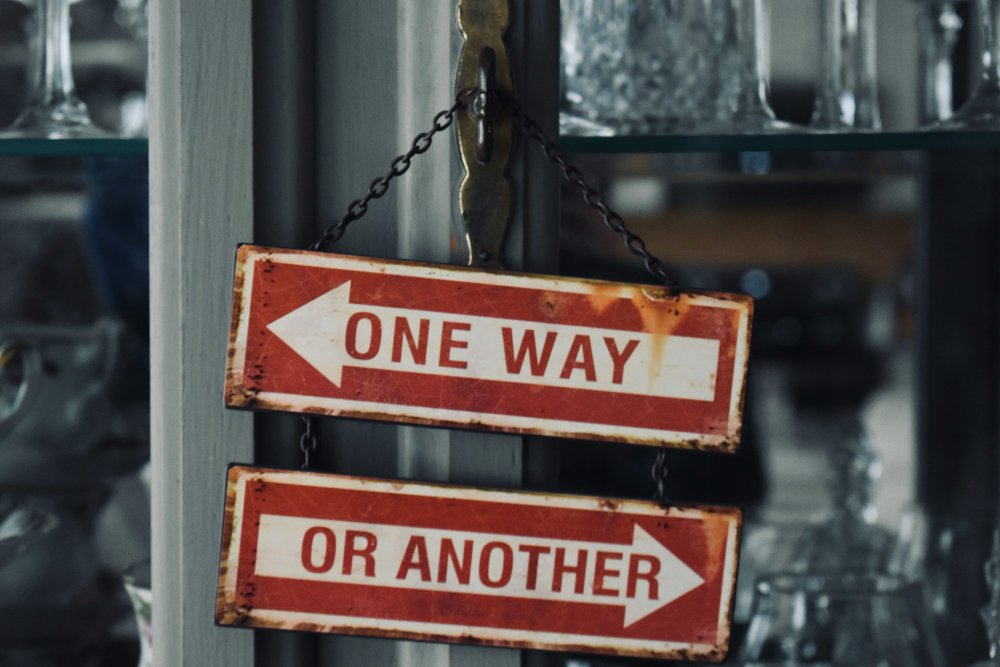
Choosing the right CTA style depends on your goals, video type, and audience preferences. Here are the three main types:
1. Verbal CTAs
Delivered through narration or dialogue, verbal CTAs are effective when spoken by a credible voice. To maximize impact, pair them with visual elements like buttons or text overlays, so viewers don’t have to memorize URLs or instructions.
2. Text-Based CTAs
These appear as on-screen prompts or annotations, often clickable, such as YouTube end screens or video descriptions. Text CTAs provide subtle reminders and guide viewers without interrupting the viewing experience.
3. Button CTAs
Bold, colorful clickable buttons stand out visually and encourage immediate action. Usually placed at the end or during key moments, buttons combine visual appeal and interactivity to boost clicks and conversions.
Key Elements of Successful Video CTAs
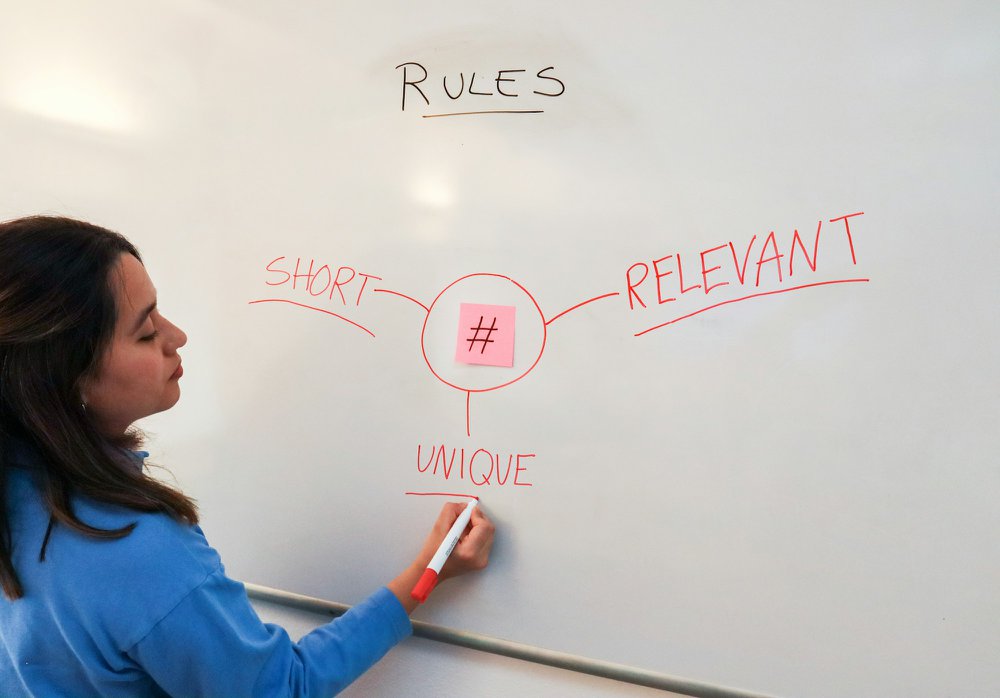
To create a compelling CTA, focus on these critical components:
- Design: Use contrasting colors and clear fonts to make your CTA visually prominent and clickable.
- Copy: Start with action-oriented words like “Subscribe,” “Get your free demo,” or “Shop now.” Keep it concise and create urgency with phrases like “Limited time offer.”
- Context: Place CTAs where they fit naturally in your video’s flow. For example, a “Join our team” CTA suits a company culture video better than a sales pitch.
- Customization: Tailor CTAs to your audience and goals for maximum relevance and impact.
- Testing: Experiment with different wording, designs, and placements. Use analytics tools to track performance and optimize accordingly.
Where to Place Your Video CTA
Timing your CTA placement can make or break its effectiveness. Consider these options:
- Beginning: Rarely recommended as viewers may not yet be engaged.
- Middle: Good for longer videos; captures interest while still allowing viewers to continue watching.
- End: Most common placement; viewers who reach this point are usually more motivated to act.
Test different placements to see what works best for your audience and video content.
Customizing CTAs for Platforms
Your videos may appear on websites, social media, or hosting platforms like YouTube. Customize your CTAs accordingly:
- Website Landing Pages: Offer CTAs that build on prior engagement, like downloading exclusive content or signing up for newsletters.
- Social Media: Use concise, eye-catching CTAs tailored to platform features, such as Facebook’s call-to-action buttons or Instagram stories.
- Video Hosting Sites: Leverage YouTube’s end screens, cards, and descriptions to include multiple CTAs and direct viewers to your website or related content.
Best Practices to Maximize Video CTA Impact

- Use Action-Oriented Language: Words like “Sign up now” or “Get your free demo” inspire immediate action.
- Combine Visual and Auditory Cues: Reinforce CTAs with voiceover and on-screen text or buttons.
- Incorporate Interactive Elements: Clickable buttons and end screens reduce friction and make it easy to act.
- Create Urgency: Phrases like “Act now” or “Limited offer” encourage viewers to move quickly.
- Optimize for Mobile: Ensure CTAs are readable and clickable on small screens.
- Analyze and Optimize: Use tools like Google Analytics and YouTube Analytics to track CTA performance and iterate based on data.
Measuring Video CTA Success

Track metrics such as click-through rates and conversions to evaluate your CTA’s effectiveness. Also, monitor viewer engagement like watch time and drop-off rates to identify if your CTA placement needs adjustment. Regularly testing and refining your CTAs based on insights will help you increase conversions and ROI.
Avoid Common Video CTA Mistakes
- Vague Language: Be clear and direct; tell viewers exactly what to do.
- Poor Timing: Don’t place CTAs too early or too late where they might be ignored.
- Multiple Conflicting CTAs: Stick to one focused CTA per video to avoid confusing your audience.
- Ignoring Data: Use performance data to guide improvements rather than relying on guesswork.
Powerful Video CTA Examples to Inspire You
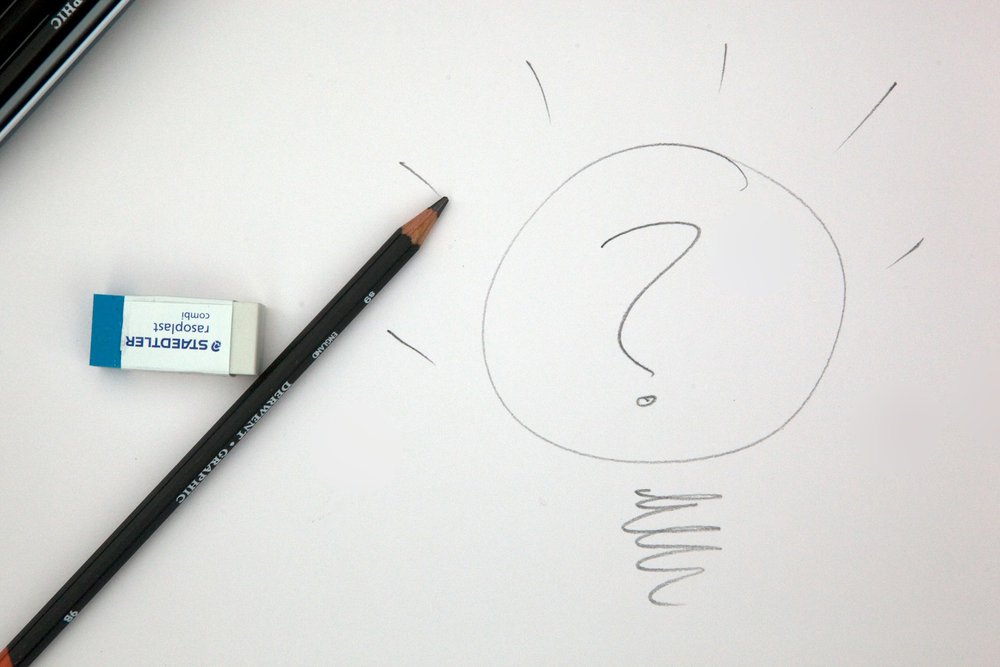
- “Subscribe Now” Buttons: A classic on YouTube videos that convert passive viewers into subscribers.
- “Get Your Free Demo” Offers: Encourages viewers to try your product risk-free.
- “Download Exclusive Content” CTAs: Drives email captures by offering valuable resources.
- “Shop Today” Prompts: Directs viewers to purchase pages with urgency.
Frequently Asked Questions
How long should a video CTA be displayed?
Your CTA should remain visible long enough for viewers to read and comprehend it, usually 3-7 seconds. Combining this with verbal cues helps reinforce the message. For guidance on timing and placement, check out Levitate Media’s Marketing Video Services.
Can I use multiple CTAs in one video?
While possible, it’s best to focus on one clear and concise CTA to avoid confusing viewers. If you do use multiple, ensure they don’t conflict and are spaced appropriately. Levitate’s Explainer Video Services offer examples of effective CTA integration.
What’s the difference between verbal and text CTAs?
Verbal CTAs are spoken prompts, effective when paired with visual elements. Text CTAs appear on screen as clickable links or annotations, offering subtle reminders. Explore Levitate’s Marketing Video Portfolio to see these in action.
How do I optimize CTAs for mobile viewers?
Make sure CTAs are large enough to tap easily, use readable fonts, and link to mobile-friendly landing pages for a smooth user experience. Levitate’s blog on Video Marketing Best Practices covers mobile optimization tips in detail.
For expert help crafting compelling video CTAs, explore Levitate Media’s Explainer Video Services and Marketing Video Services. Learn how to create clear, effective calls to action that drive real results.









