B2B buying is messy. Multiple stakeholders. Long cycles. Competing priorities. A great B2B explainer video cuts through that-making complex ideas simple, building trust fast, and nudging viewers toward action.
Below is a simple, repeatable framework to plan, script, produce, and measure explainer videos that actually convert. Small paragraphs. No jargon. Actionable steps you can use on your next explainer video.
Why Explainer Videos Work (Right Now)

Attention spans are tight. People skim feeds, not whitepapers. Video meets them where they are.
Explainers blend visual storytelling, compelling visuals, and clear messaging. They show the problem, show the fix, and show the outcome-all in under two minutes.
They also build trust. Seeing the product in motion, hearing a professional voiceover, watching real-world scenarios-that's how teams align and move forward.
And the cherry on top: one well-crafted explainer video can be repurposed into short video cutdowns for paid, organic, and sales enablement. Same core message, multiple formats.
Use cases:
- Clarify complex concepts for technical buyers.
- Turn product explainer videos into tighter screen recordings for sales.
- Swap heavy copy for engaging visuals and smooth motion graphics on your landing pages.
Map the Video to Your Funnel
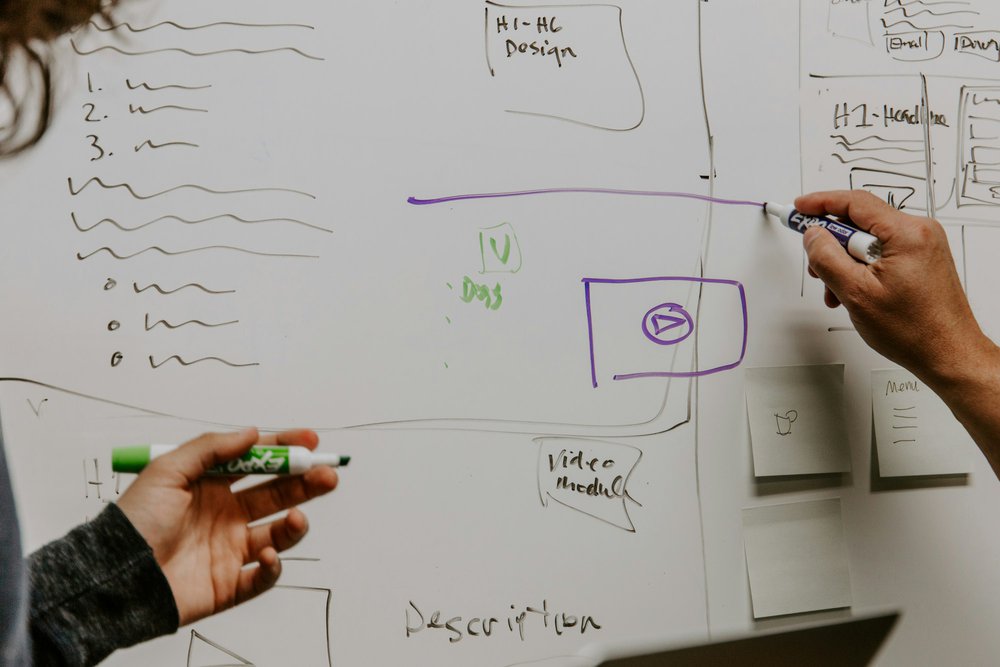
Top of Funnel (Awareness)
Keep it light and value-first. Name the pain, hint at the solution, avoid the pitch.
- 30-60 seconds.
- "Here's the problem, here's the perfect solution."
- Great for LinkedIn, YouTube Shorts, and paid.
Middle of Funnel (Education)
Now show how you solve it. Use motion graphics, animated elements, or live action footage to walk through the flow.
- 60-120 seconds.
- Product explanation + projected outcomes.
- Pair with guides, webinars, or examples.
Bottom of Funnel (Conversion)
Answer objections. Add success stories. Show implementation and integrations.
- 60-90 seconds.
- Personalized CTAs ("See it for your stack," "Get pricing for your use case").
- Embed on key pages and in nurture sequences.
Plan the Strategy (Before You Animate)
- Set the goal. What should the viewer do? Book a demo? Start a trial? Download a report? Your video script and video style should ladder up to that one outcome.
- Define the audience. Name them in the script: IT lead, Ops director, CFO. Tailor the language and benefits. The same explainer video can hit different notes for each buyer.
- Pick the length and format. Most effective explainer videos land at 60-90s. Use animated explainers for clarity, live action explainer video for emotion, or hybrid for the best of both.
- Align with the marketing plan. Where will it live? Who's promoting? What gets measured? Treat your explainer video project like a campaign, not a one-off.
- Decide where to host. YouTube for reach and SEO; Vimeo/Wistia for brand control and analytics; LinkedIn for B2B discovery; your site for conversion.
Script: Keep It Simple, Make It Specific

A great explainer video starts on the page. Animation can't fix a muddy message.
Structure that works:
- Problem (make it relatable in plain English)
- Shift (the cost of status quo)
- Solution (your point of view + how it works)
- Proof (mini case, stat, or outcome)
- Action (crystal-clear next step)
Tips:
- Lead with outcomes, not features. "Cut manual steps by 60%," not "Powered by AI."
- Use compelling storytelling and engaging animation, but keep the core message front and center.
- Kill jargon. If a CFO can't repeat it after one watch, it's too complex.
- End with one CTA. Not five.
Choose the Production Approach
DIY (in-house):
- Faster iterations, lower cost over time.
- Works well for screen recordings and product explainer videos.
- Watch for uneven quality and resource burn.
Partner (agency/studio):
- Strong creative direction, elevated creative execution, polished impressive animation.
- Ideal for animated explainer video, motion graphics, and brand films.
- Scales for multi-asset campaigns.
Hybrid (most teams):
- Keep simple assets internal.
- Tap partners for brand-critical launches and high quality videos.
Style guide:
- 2D motion graphics: best for clarity and speed; versatile for marketing funnel content.
- Whiteboard explainer videos: simple and budget-friendly; great for education.
- Live action + graphics: human + product = credibility + clarity.
- 3D (when needed): advanced visuals for hardware, manufacturing, or data at scale.
Design & Edit for Engagement
Visual language. Use captivating visuals that reinforce meaning. Illustrate the pain, not just the product. Use engaging storytelling and animated elements to keep the audience engaged.
On-brand. Color, type, rhythm, and brand personality should match your site and ads to strengthen brand perception.
Pacing. Fast open. Clean transitions. Pause on the "aha." Avoid the funny video trap unless humor truly fits your audience.
Voice + music. Clear, confident professional voiceover. Upbeat music that supports tempo without stealing focus.
Accessibility. Always add captions. Many watch on mute. Captions help SEO and comprehension.
Optimize for SEO & Distribution
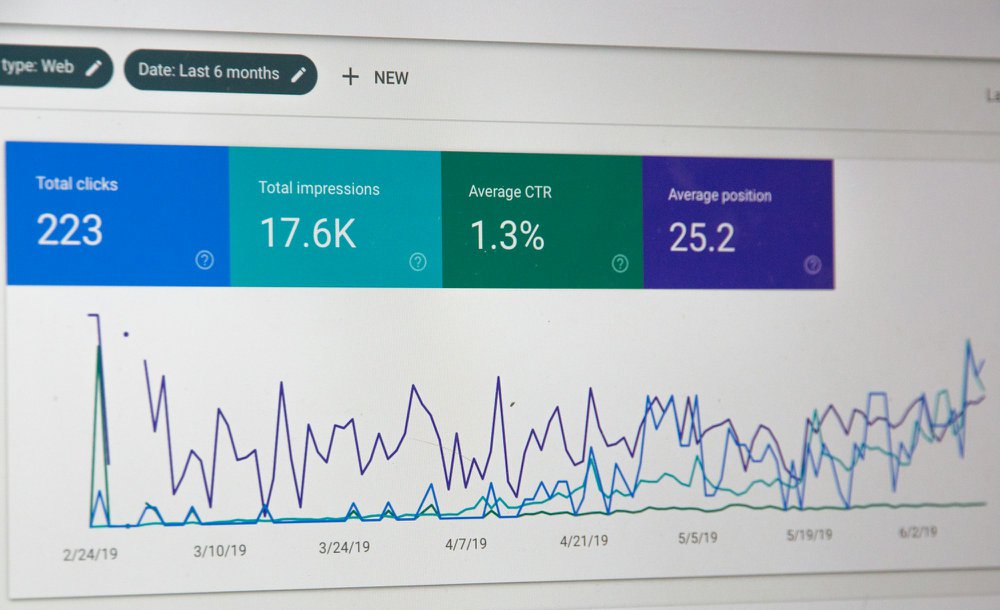
Metadata matters. Give your file a descriptive name. Write a keyword-rich title and description (think "B2B animated video explainer for [Use Case]"). Add tags: explainer video, b2b video, motion graphics, product explainer videos, creating explainer videos.
Schema. Add VideoObject markup. Improves visibility, helps YouTube channel and SERP snippets.
Placement. Put the video near the top of the page with contextual copy and a form/CTA. Embed on landing pages, blogs with explainer video examples, and pricing pages.
Repurpose.
- 15-30s cutdowns for paid.
- GIF loops for emails.
- Stock footage overlays for social.
- Stills for ads and headers.
Measure What Matters (Then Iterate)
Core KPIs:
- Click-through from thumbnail.
- Watch time and completion rate (does the story hold?).
- Engagement (comments, shares).
- Conversions (demo, trial, contact).
- Assisted pipeline and influenced revenue.
A/B test:
- Thumbnails (face vs product vs UI).
- First 5 seconds (hook variations).
- CTA wording and placement.
Review the heatmap. Where do people drop? Tighten that section. Clarify visuals. Trim copy. Swap a scene.
Create a feedback loop. Sales objections → script updates. Support tickets → new explainer video style ideas. Product releases → quick animated video updates.
Budget Smarter (Not Just Bigger)

You don't need Hollywood. You need a clear idea, strong writing, and clean execution.
To stretch budget:
- Keep it under 90 seconds.
- Choose one video style and nail it.
- Build a reusable visual system for future videos.
- Plan the repurpose at the storyboard stage.
What "Good" Looks Like
Clarity. Viewers "get it" in 10 seconds.
Focus. One message, one audience, one CTA.
Momentum. Every line advances the story. No filler.
Proof. Outcome-driven, not adjective-driven.
Polish. Crisp VO, tight edits, consistent brand.
Common Mistakes to Skip
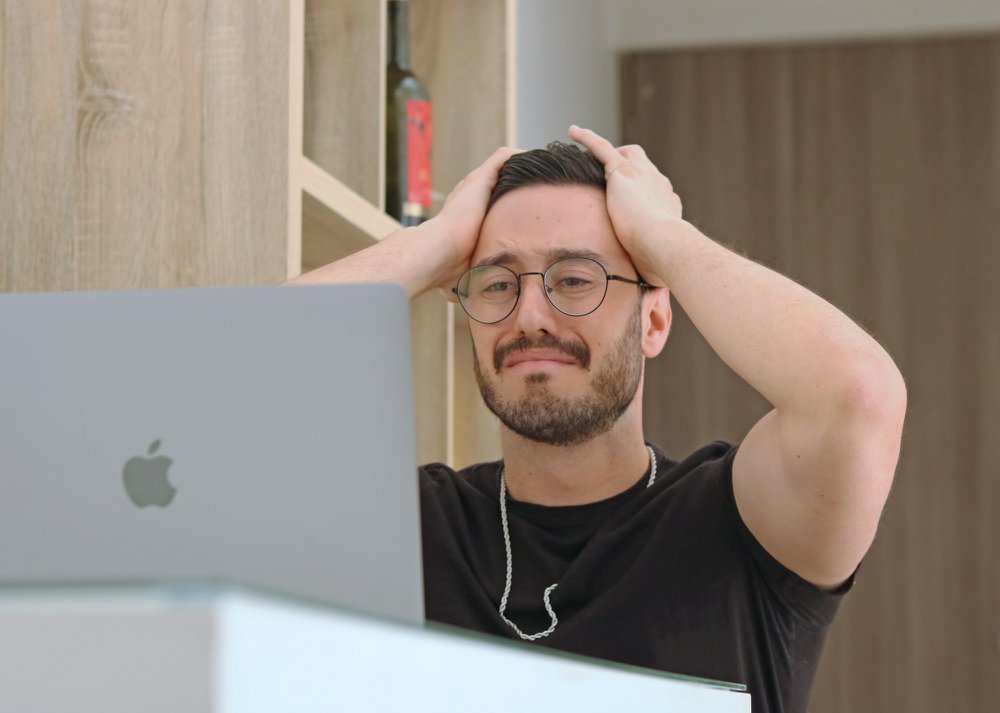
- Feature-dumping without outcomes.
- Cramming five use cases into one video.
- Jargon soup. (If you must name a feature, show the value immediately.)
- Weak CTA ("Contact us") instead of action ("See it in your stack").
- Inconsistent visuals that fight your brand.
A Practical Template (Use This)
Hook (0-5s): Name the pain in the buyer's language.
Shift (5-15s): The cost of not fixing it (time, risk, $$).
Solution (15-45s): How your product works (show, don't tell).
Proof (45-70s): Mini story: customer, scenario, outcome.
Action (70-90s): One next step. On-screen + VO.
Drop this into your next video project and you're ahead of 90% of many explainer videos out there.
FAQs
How long should a B2B explainer video be?
Aim for 60-90 seconds. Short enough to keep viewer's attention, long enough to deliver the core message.
Which style converts best?
For clarity and speed: 2D motion graphics. For emotion: live action video. For hardware/data depth: 3D. Hybrid often wins.
What goes in a strong CTA?
Outcome + next step. "See a 2-minute demo for finance teams." Place it on-screen and say it out loud.
How do we measure success?
Track CTR, watch time, completion, form fills, and influenced pipeline. Review drop-offs and iterate.
Should we produce in-house or outsource?
If quality and speed matter for a key launch, partner up. For series content and quick video shows or screen recordings, in-house works. Most teams do both.
Final Word
A well-crafted explainer video makes your story obvious, your value undeniable, and your next step easy. Keep it short. Keep it human. Keep it focused on outcomes.
When your video captures attention, simplifies complex ideas, and ends with a clear ask-you'll see the lift across your marketing funnel, landing pages, and sales conversations.
You don't need the perfect example on day one. You need a repeatable process that gets a little better every time.
Browse some of our best explainer video examples for inspiration! Best Animated Explainer Videos for 2025: How to Create Yours
If you’re looking for a partner that can simplify your message, elevate your brand, and drive real ROI - let’s talk.
Schedule a quick call with Levitate Media →









